Table of Contents
- Who is eligible for the GMAT online exam?
- How do I register for the GMAT online exam?
- What to expect on the GMAT online exam test day?
- What is the experience of the GMAT online exam like?
- How does the score reporting work?
- How to prepare for the GMAT online exam?
- Is the GMAT online exam for me?
- Summarizing the blog
- FAQs
GMAT (Graduate Management Aptitude Test) is a test for students who want to pursue graduate management programs abroad. You can take GMAT online, rather than take the GMAT Exam at a test center.
GMAC came up with it when the COVID-19 pandemic forced the test centers to shut down. The test, which is now being accepted by over 7000 business schools, has become a great alternative for students looking to apply for their MBA next year. Here’s what Stacey, a recent test-taker, said about the GMAT online exam –
Who is eligible for the GMAT online exam?
The exam is available in all locations, except Mainland China, Cuba, Iran, North Korea, and Sudan. Currently, it is only being administered in English. So, if you’re living in any of these countries, or don’t know English, you’re not eligible to take the GMAT from home.
You also need to fulfill certain GMAT requirements.
System requirements
The first thing you have to do is make sure your personal computer meets the minimum requirements stated below-
- Your Operating System should be Windows 8.1, Windows 10, or macOS 10.3 and above.
- You should disable your firewalls.
- The minimum screen resolution of your monitor should be 1024 x 786.
- Your browser must be the latest version of Microsoft Edge, Safari, Chrome, or Firefox.
- Your internet connection should have a minimum speed of 1 Mbps.
- Internal or external webcam, microphone, and speakers.
- Enable the internet cookies on your browser.
- Lastly, and most importantly, see that you’re connected to a power source before starting your exam.
Once you’ve set up your system, we recommend you run a system test on your computer. It’s important to do this before the day of your GMAT exam.
Prepare your environment

Find a quiet room where you can take the test without getting interrupted.
“You don’t want them to hear voices floating into the room, so close your doors and windows.”
Make sure your desktop is clean because the proctor will ask you to take photos of your work area before starting the test.
“I was asked to click pictures of my desk from all the four directions, and then I had to put my phone away.”
Your desktop should only have your computer, its charger, and ID proof (passport or driver’s license) on it. If you decide to use physical writing materials, you can also have a whiteboard and an erasable marker on your desk.
“You can have a water bottle on your desk, but its container should be transparent.”
In case you have additional monitors, we suggest you unplug and turn them off. GMAC prohibits the usage of phones, tablets, or any other electronic devices during the exam. So, place them out of your reach while you’re taking the exam and make sure you don’t use them during the break, either.
Whiteboard options
For taking notes during the exam, students are allowed to use a physical whiteboard, an online whiteboard, or both. It’s important to figure out which option works best for you before taking the exam.
If you decide to use a physical whiteboard, it should be no bigger than 12 x 20 inches. You can use 2 erasable markers and one whiteboard eraser during the test.
Since it takes a while to get used to writing on a whiteboard, we suggest you order it well in advance of your exam.
Practice on it for at least 2 weeks before your test day.
“It’s great that we have the option to use both! Now I can take notes on the physical whiteboard for Quants, and use the online one for Verbal and IR.”
You will have access to an online whiteboard throughout the exam. All you have to do is click on the whiteboard icon in the top navigation bar of your screen. The good thing about this is that you won’t have to erase your notes.
“You can pull up the online whiteboard even before the test begins. I used this time to write down my time management strategy, and it stayed on the board throughout the exam.”
You can simply scroll and write more. To help students prepare, GMAC has provided a practice whiteboard on its website.
How do I register for the GMAT online exam?
To register for your exam-
- Create your mba.com account and log in to it.
- Click on the “Register Now” or “View Appointment Details” button.
- Select “GMAT Online Exam.”
- Choose your preferred appointment date and time.
- Once you have finalized your registration, you’ll have to pay a fee of $200 ($75 less than the regular GMAT exam fees) to book the appointment.
The exam was taken 24 hours a day, 7 days a week, until June 15th, 2020. Since slots were available in 15-minute intervals, students have a lot of flexibility in choosing their exam date and time.
What to expect on the GMAT online exam test day?
On the day of your exam-
- Find a quiet room and make sure that nobody will step in while you’re in the middle of the test.
- Collect all your materials, including your computer, its charger, and your ID proof.
- In case you’re planning on using physical materials for taking notes, you can also have a whiteboard and an erasable marker on your desk.
- Make sure your hands are not within the reach of anything else.
- When there are 30-35 minutes left to go for the exam, log in to your account. This will allow enough time for the check-in process to take place.
During this time, the proctor will first check if your system meets the necessary requirements and ensure that no other applications are running on your computer.
“I was really nervous, but my proctor was super helpful. She answered all my doubts before starting the test.”
What else to keep in mind?
They ask you for your contact number, display your ID, and show the front and back of your whiteboard. Then, you’ll have to take pictures and record videos of your work area for the proctor to see.
After the approval, you’ll go through a series of terms and agreements. Your proctor will launch your test, and you can begin your exam!
What is the experience of the GMAT online exam like?
Although it may not seem so, there are significant differences between the GMAT Online Exam and the regular GMAT exam taken at the test center.
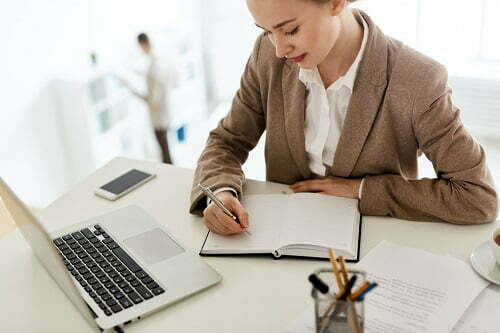
The time, scoring, and the number of items is the same for the Quantitative, Verbal, and Integrated Reasoning sections. But, for this exam, the sections will appear in a fixed order – Quantitative, Verbal, and Integrated Reasoning.
- Quantitative – 31 / 62 minutes
- Verbal – 36 / 65 minutes
- Integrated Reasoning – 12 / 30 minutes
“Take at least one practice test in the format of the actual test so you can get used to the format of the exam.”
Your exam will go on for 3 hours, including 2 hours and 45 minutes for the exam, 15 minutes for the check-in, and an optional break of 5 minutes before the Integrated Reasoning section.
“One drawback is that there’s no break between the Quants and Verbal sections. But what you can do is create a break – use the last 2 minutes of your Quantitative section and the first 2 minutes of the Verbal section. It’ll help you relax your mind and prepare for the next section.”
Is it allowed to eat or drink water during the test?
You can leave the testing room to eat or drink water during the optional 5-minute break. After returning, you’ll have to show your whiteboard to the proctor before re-starting the test.
“If you extend your break, you lose that much time in your IR section.”
While you’re giving the exam, you will be live monitored via webcam and microphone by your proctor. Moreover, your entire session will be recorded. So, no cheating!
“There’s a window where you can see yourself taking the test. There’s also a chat button that lets you chat with your proctor.”
And in case you face any difficulties during the test, you can raise your hand to notify your proctor or message them by clicking on the chat button.
Once the exam is over, your proctor will ask you to show your whiteboard, clear it, and then end the session.
How does the score reporting work?
The scoring procedure and the score scale are the same for GMAT Online Exam and the regular GMAT test. GMAC will send you your Section Scores, Total Scores, and Percentiles for each within 7 business days of you completing your online test. Once you receive them, you can decide if you wish to report them or not.
“The scores for the regular GMAT and the online GMAT are stored in different records, which means you have the option to send your scores selectively. You can take both the tests, and decide which one to share with your college!”
GMAC has more good news for the GMAT Online Exam takers – students can send their scores to as many programs as they want to…for free!
How to prepare for the GMAT online exam?
Your strategy to prepare for GRE online test doesn’t have to be any different than the General GRE test prep plan, since both the exams have the exact same pattern.
Having said that, here are a few tips on how to prepare for GMAT online exam-
- Take a mock test before you start your prep, and once every 2 weeks until the date of your exam
- Spend 1 hour every day to solve 740+ level questions in the GMAT Club forum
- Practice rigorously and train your mind to function well in fatigue
- If you have doubts about a particular question type or section, revisit the study material for it
- Learn the skills of educated guessing, skipping time-consuming questions, and working rigorously for long hours
- Don’t just practice questions over and over mindlessly without addressing any mistakes or strategies
- For study sources, refer to the official GMAC test prep material first
Is the GMAT online exam for me?
If you had been preparing to take the GMAT before the pandemic forced us all into lockdown, the GMAT Online Exam is a great, viable alternative.
The first thing to do is get in touch with the business school you want to apply to and make sure they’re accepting the scores of the GMAT Online Exam. If they do, see if you have a quiet room, and the required system settings and writing materials needed to take the test.
“Given the option, I would take the GMAT at home. This way, I can control my environment – set the temperature right, get a comfortable chair, and make sure there’s no noise.”
But understand that unless you face a technical issue, you cannot retake this exam, and prepare accordingly. For those who don’t have a quiet room or the required settings and materials, we suggest you wait. GMAT test centers have already started to reopen in some of the areas.
“Call the testing center before the day of your test to make sure it’s open”
Summarizing the blog
GMAC is following all the health and safety guidelines necessary to keep the test takers and the staff safe. So, the best thing for you might be to wait until the test centers reopen in your locality.
Still not sure if you want to take the GMAT Online Exam? Head to this blog to read more about the GMAT exam pattern, syllabus, and scoring, and even download a GMAT practice test here.
In case you have any queries or doubts that need answering, please reach out to us at iSchoolConnect. We are here to help. Stay home, stay safe.
FAQs
1. What is GMAC?
The Graduate Management Admission Council, which is popularly called GMAC, is a non-profit international organization concerning business schools. It provides products and services to various academic establishments and graduates management education to those planning management studies.
2. Can I get into MBA by answering the GMAT?
As a matter of fact, yes. You have to answer the GMAT if you want to pursue an MBA degree. The test includes analytical, writing, quantitative, verbal, and reading skills, for which you have to prepare with dedication.







Thanks for sharing your experience. It motivates when we see such great performances, it makes us to not to give upon any thing. I wish all the best to you.