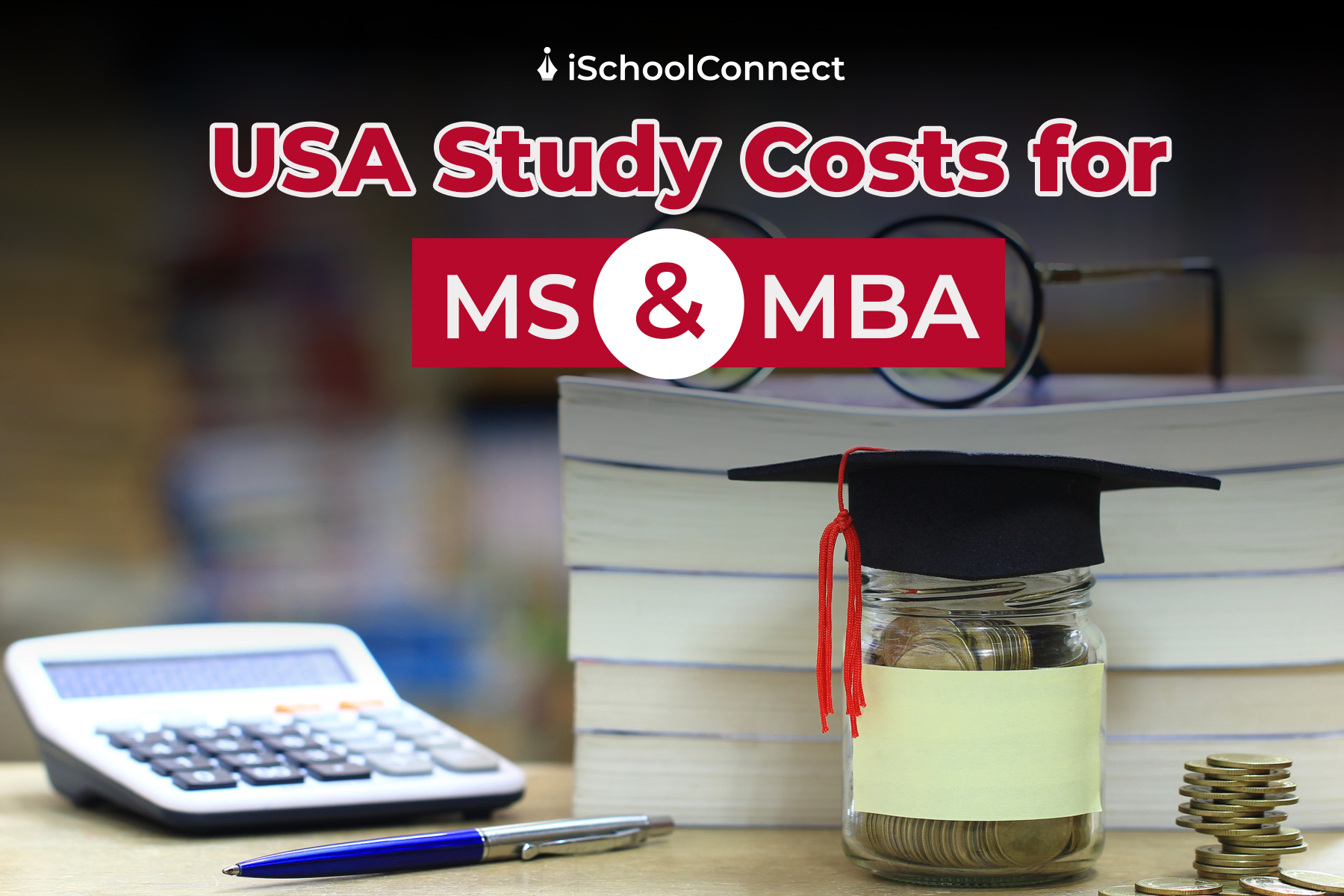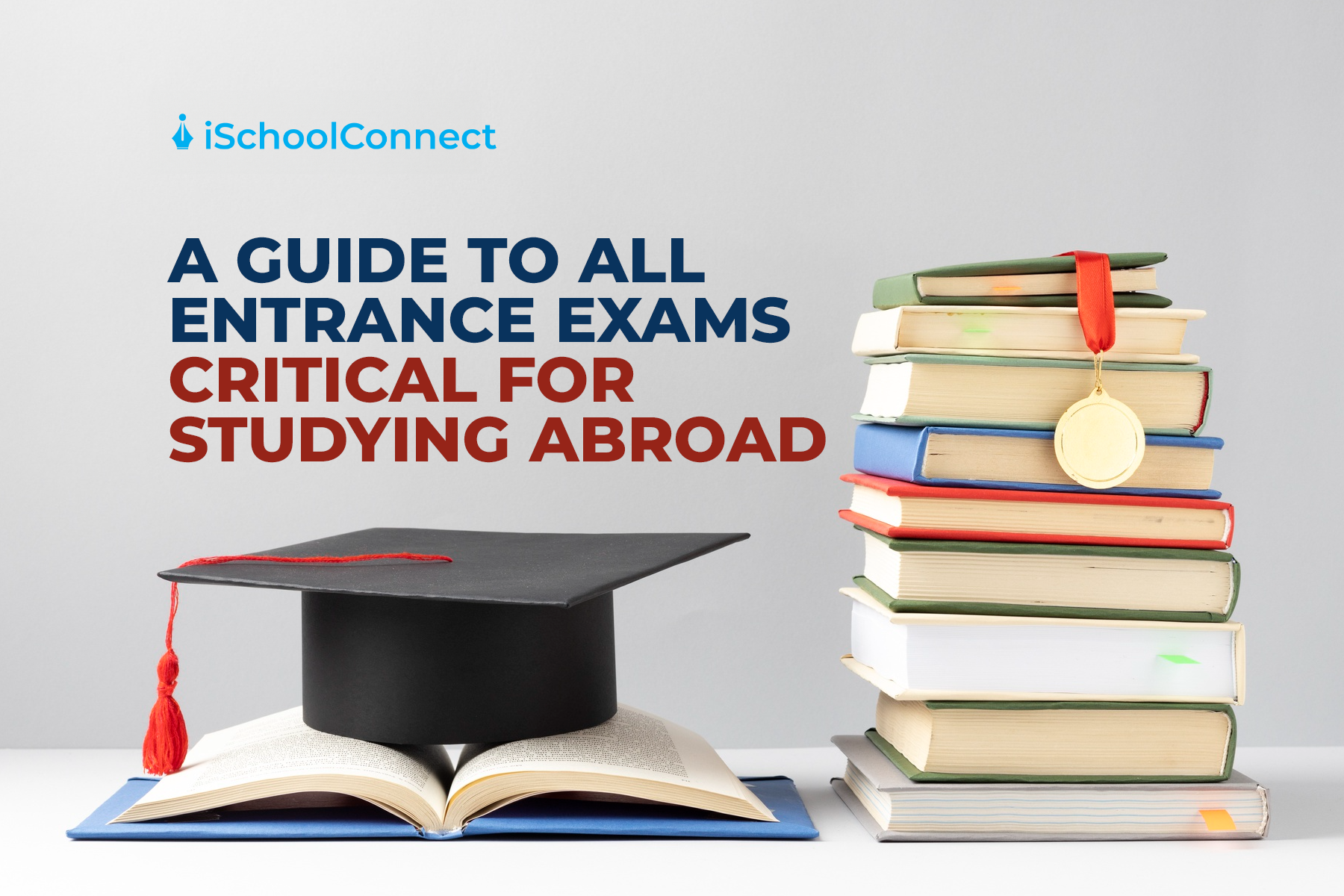Table of Contents
What is Pixel?
A pixel on a digital display device is the smallest unit, mainly to show and represent a digital picture or graphic. In digital graphics, a pixel is the fundamental logical unit. Pixels create a complete image, video, text, or any visible object on a computer display. A pixel is also a picture element (el = element, pix = picture). Let’s learn some more about pixels.
What is a pixel in computer graphics?
A dot or square on a computer monitor’s display screen represents pixel—geometric coordinates to construct the fundamental building pieces of a digital image or display, known as pixels.
The quantity, size, and color mix of pixels vary depending on the graphics card and display monitor and they measure in terms of the display resolution. For instance, a computer with a display resolution of 1280 x 768 may display up to 98,3040 pixels on a screen.
What is pixel resolution?
The number of pixels per inch of the monitor screen also affects the quality of the display; more pixels produce better image output. For instance, a photograph with 2.1 megapixels has 2,073,600 pixels because it has a 1920 x 1080 resolution.
What is pixel size?

A pixel’s actual size changes depending on the display’s resolution. If the display is set to its highest resolution, it will be the same size as the dot pitch; if the resolution is lower, more dots will be put to use per pixel, making it more prominent. As a result, individual pixels could become visible, creating a blocky, clumpy image known as “pixelated.”
Although various sample techniques are available, the arrangement of pixels is uniformly in a two-dimensional grid. For instance, while digital color cameras utilize a more regular grid, LCD screens sample the three primary hues at various points on a staggered grid.
Because pixels on computer monitors are square, their vertical and horizontal sampling pitches are equal. The shape of a pixel is rectangular in other systems, such as the anamorphic widescreen format of the 601 digital video standard.
In most high-end display technologies, each pixel has a different logical address, a size of eight bits or more, and the capacity to project millions of different colors. The precise blending of the three primary elements of the RGB color spectrum produces the color of each pixel.
Each pixel color component can be specified using a variable number of bytes, depending on the color scheme. For instance, only 256 colors are available in 8-bit color systems since only one byte for each pixel.
Three bytes are allotted, one for each color of the RGB scale, in the conventional 24-bit color systems used for practically all PC monitors and smartphone displays. This results in a total of 16,777,216 color combinations. Red, green, and blue each have 10 bits in a 30-bit deep color scheme for a total of 1.073 billion possible color combinations.
More color variations do not necessarily provide more information and may cause color banding issues, as the human eye can only distinguish between 10 million hues.
What is a megapixel?
One million pixels comprise a megapixel (MP). Although megapixels can assess screen resolutions, the word ‘megapixel’ is usually associated with photography. For instance, 1080p is 2.1 MP, while 4K is roughly 12 MP.
In photography, “megapixels” often refer to the size of an image’s resolution and the quantity of image sensor components in digital cameras. For instance, the Sony A7 III camera can capture photographs with a resolution of 24.2 MP or 24,200,000 pixels.
While interchangeable-lens cameras typically have anywhere from 20 to 60 MP, smartphones typically only have 12 MP cameras. GoPros and Insta360, smaller action cameras, can have 12-48 MP resolutions.
Key takeaways
- The term pixel comes from the letters PEL (picture element). The smallest area of an image or display that a computer is capable of printing or displaying is a pixel or px.
- The distribution of pixels happens in a two-dimensional grid, much as how the three primary colors are sampled at various locations of a staggered grid in LCD screens.
- In most high-end display technologies, each pixel has a distinct logical address, a size of eight bits or more, and the capacity to project millions of different colors.
We hope this blog was informative. If so, please share your views in the comments below. Click here to reach out to us for more information. We would be happy to assist you with your queries.
Liked this blog? Read next: The fourth industrial revolution- a bane or boon to society.
FAQs
Q1. What is a pixel value in image processing?
Ans- The numerical values that make up an image’s storage matrix on a computer are called pixel values. These pixel values correspond to each pixel’s intensity. 0 represents Black, and white is 255.
Q2. What is a pixel in photoshop?
Ans- The shorthand for “picture element” is ‘pixel’ because pixels are the insignificant constituent parts of all digital images. A digital image comes from individual pixels, much like a painting comes from individual brush strokes.
Q3. What is pixel density?
Ans- The computation known as “pixel density” establishes the precise amount of physical pixels per inch on a screen or display of a device. Typically, it is referred to by the abbreviation PPI.