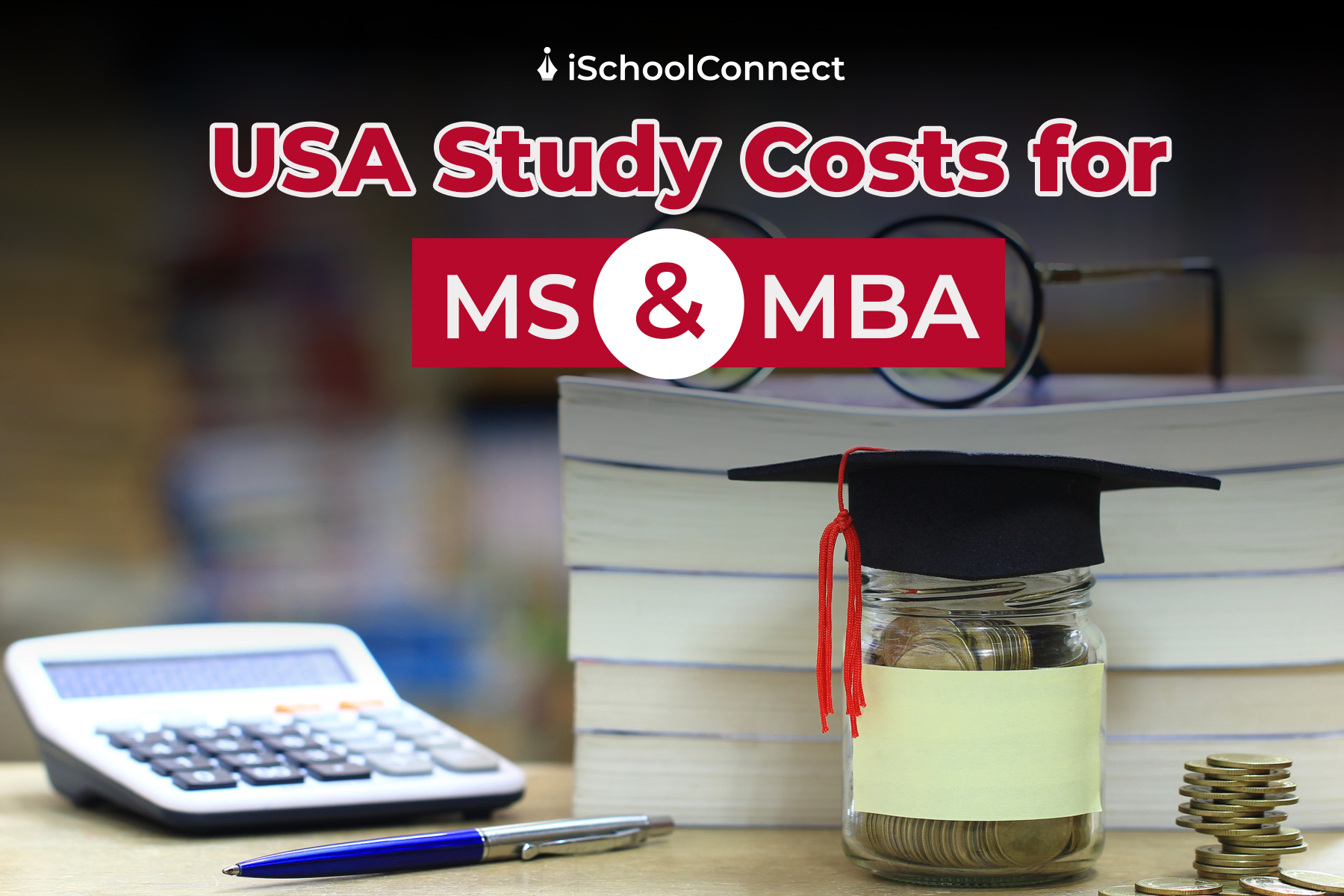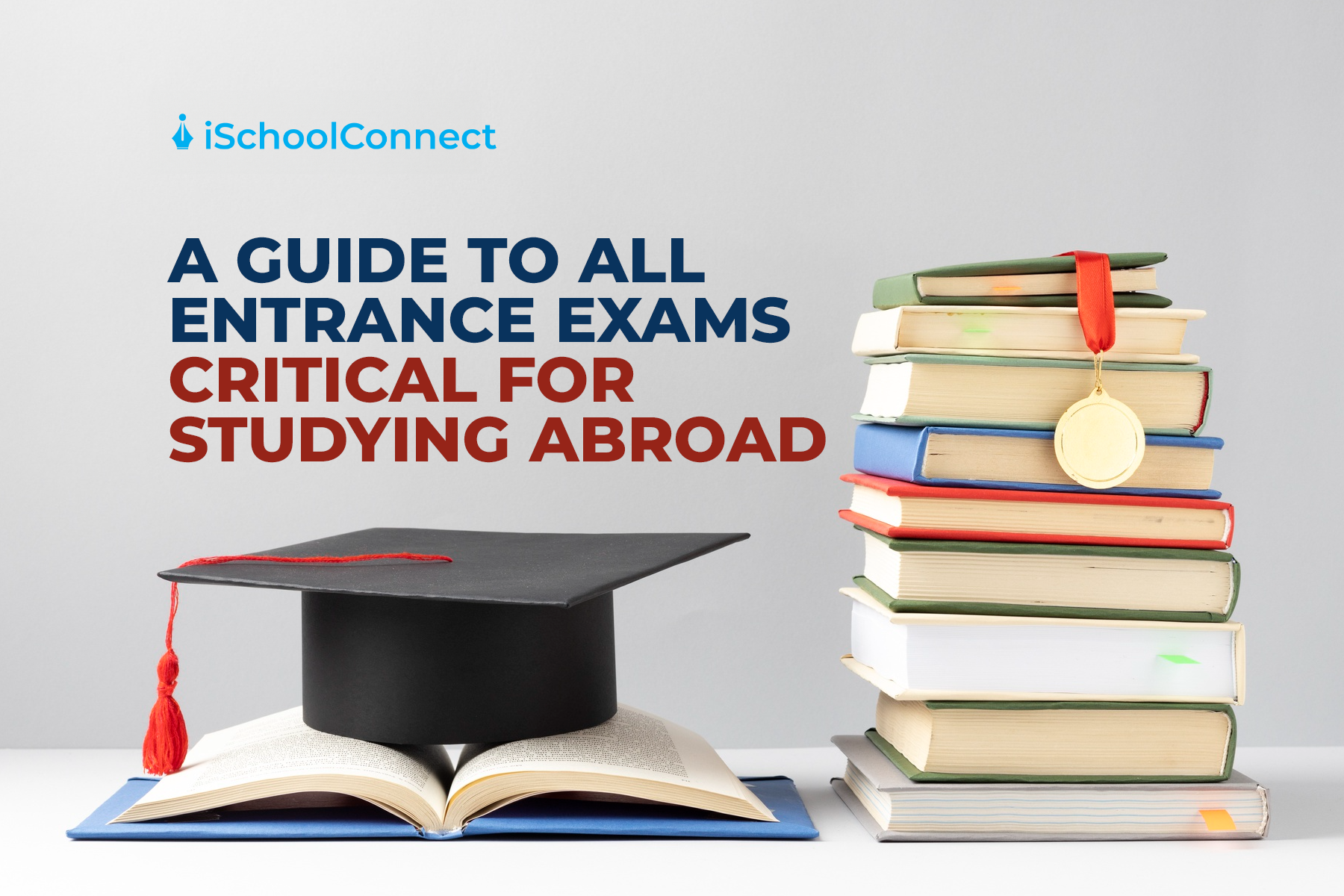Table of Contents
The Android architecture has a variety of parts to support the requirements of any android device. The open-source Linux kernel used by Android software includes a variety of C/C++ libraries that are made available through application framework services. Out of all the parts, the Linux Kernel gives smartphones their primary operating system features, while the Dalvik Virtual Machine (DVM) offers a foundation for running Android applications.
The following are the primary Android architecture components.
- Applications
- Application Framework
- Android Runtime
- Platform Libraries
- Linux Kernel
Let’s explore the key elements of Android architecture in detail.
Applications

The top layer of Android architecture is Applications. Only this layer will be installed, neither the pre-installed applications like home, contacts, camera, gallery, etc., nor the third-party apps downloaded from the play store such as chat applications, games, etc. It utilizes the classes and services made available by the application framework to function within the Android run time.
Application framework
Application Framework offers several important classes to build Android applications. It provides a general abstraction for hardware access and aids in controlling user interface resources for applications. In general, it offers the services needed to create a specific class and make that class useful for developing applications. (Pic 1)
It comes with several services like activity managers, notification managers, view systems, package managers, and others that are useful for the development of our application in accordance with the requirements.
Application runtime
Android application runtime One of the most vital components of Android is the runtime environment. It includes elements such as the Dalvik virtual machine and essential libraries (DVM). It primarily serves as the foundation for the application framework and powers our application with the aid of the core libraries.
The Dalvik Virtual Machine (DVM), developed specifically for Android and optimized to run multiple instances efficiently on a single device, is a register-based virtual machine similar to the Java Virtual Machine (JVM). Threading and essential memory management are reliant on the Linux kernel layer. With the help of the core libraries, we can create android applications in the common programming languages of Java or Kotlin.
Platform libraries
The Platform Libraries include various C/C++ core libraries and Java-based libraries such as Media, Graphics, Surface Manager, OpenGL, etc., to support android development.
- The Media library supports playing and recording audio and video formats.
- The surface manager is responsible for managing access to the display subsystem.
- Both cross-language, cross-platform application program interfaces (API), SGL, and OpenGL are used for 2D and 3D computer graphics.
- SQLite provides database support, and FreeType provides font support.
- Web-Kit, This open-source web browser engine provides all the functionality to display web content and simplify page loading.
- SSL (Secure Sockets Layer) is a security technology to establish an encrypted link between a web server and a web browser.
Linux kernel
The Linux Kernel is the brains of the Android architecture. It controls all available drivers, including those needed during runtime, such as display, camera, Bluetooth, audio, memory, etc.
Linux Kernel provides a layer of abstraction between the hardware of the device and the other elements of the android architecture. It is in charge of managing memory, power, devices, etc.
Features of the Linux kernel include:

- Security: Between the application and the system, the Linux kernel manages security.
- Memory Management: It effectively manages memory, giving us the freedom to create our apps.
- Process management: It effectively manages processes and allocates resources to processes as needed.
- Network Stack: It manages network communication well.
- Driver Model: It ensures the software runs properly on the hardware and device makers in charge of integrating their drivers into the Linux build.
Android Architecture Framework
The application framework provides Java classes that can be used to build applications. Programmers utilize these Java classes. This component provides the services mentioned below.
- Activity Manager: Oversees the application’s lifecycle and keeps track of all activities.
- Provider of Content: Enables data sharing with outside apps.
- Resource manager: Allows programs to utilize additional resources, such as strings, user interactions, and color settings.
- Notification Manager: Manages user alerts and notifications regarding the progress of application execution.
- View system: Offers a range of view choices to encourage user participation.
Key takeaways
- Android Architecture offers a solid framework, user interfaces, and libraries for creating and running excellent mobile applications.
- It leverages Android’s distinctive advantages, including open source, community support, efficient marketing, and low development costs.
- The architecture offers a rich environment for app creation and robust interfaces between and within apps.
We hope this blog was informative. If so, please share your views in the comments below. Click here to reach out to us for more information. We would be happy to assist you with your queries.
Liked this blog? Read next: Creative technology programs – a fast-growing field of technology
FAQs
Q1. Which Android architecture is the best?
Ans. The following are the most common Android architectures utilized by developers:
- MVC (Model — View — Controller)
- MVP (Model — View — Presenter)
- MVVM (Model — View — ViewModel)
Q2. What does an API in Android stand for?
Ans – Application Programming Interface, or API, is a software interface that enables the communication between two applications. You use an API every time you use a mobile app, such as Facebook, to send instant messages or check the weather.
Q3. What language is Android?
Ans. Java is the preferred language for Android development. Java is used extensively throughout Android, and its APIs are intended to be mainly called from Java.