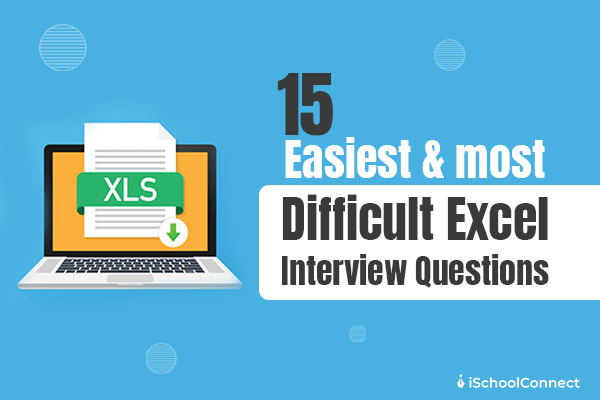Table of Contents
- What is the function of a cell address in Excel?
- What is a spreadsheet?
- Can you format Excel cells?
- What is the key difference between relative cell referencing and absolute cell referencing?
- How can I freeze a pane in Excel?
- Can I add comments to a cell on Microsoft Excel?
- What is a ribbon?
- Can you protect Excel workbooks?
- What is the difference between a formula and a function?
- What is the use of pivot tables?
- What are pivot charts?
- What is the order of operations used for Excel evaluation formulae?
- What is a macro?
- Is there a keyboard shortcut to add a filter to a table?
- How can multiple cell text strings be merged?
- Key takeaways
- FAQs
Microsoft Excel is arguably one of the most popular computer spreadsheet software around the world. All professionals across different industries need to handle, analyze, and capture data for business operations. Managing this data and the work environment becomes significantly easier with Excel. Therefore, having a basic working knowledge of Excel can give you an edge over the competition in the corporate world. It is imperative, as well as beneficial. This is primarily why interviewers ask Excel questions for different professional roles. Here are 15 common Excel interview questions and answers that can give you an idea of what to expect during an official selection process.
What is the function of a cell address in Excel?
This is among the more basic Excel interview questions which will establish how sturdy your foundation is in the software.
Answer – A cell address’s primary function is to identify a particular cell on an open worksheet. A combination of the respective row & column number always denotes a cell address.
What is a spreadsheet?
Answer – A spreadsheet (on Google Drive) is the composition of the total cells that assist in the management of data. Also called ‘worksheets’ (for local documents), there can be more than one for a single workbook.

Can you format Excel cells?
In such Excel interview questions, you must first establish whether an action is possible and then briefly explain how to go about it.
Answer – Yes, MS Excel cells can be formatted. You can make formatting changes by using the commands in the ‘font’ category present in the ‘home’ tab.
What is the key difference between relative cell referencing and absolute cell referencing?
Answer – In relative referencing, there is a change specified when copying a formula from one cell to the next. This happens concerning the cell address. On the other hand, in absolute cell referencing, there is no change when you copy a formula. This is irrespective of the cell’s destination.
How can I freeze a pane in Excel?
In Excel interview questions that describe processes, try coming up with the smallest, easiest, and fastest way to achieve a said function.
Answer – Freeze panes are commonly used to keep rows & columns visible while scrolling through a spreadsheet. You can simply select the ‘Freeze Panes’ options under the View tab.
Can I add comments to a cell on Microsoft Excel?
Answer – Absolutely! You will have to select the cell, right-click on it, and click on the ‘New Comment’ option to add a comment to the cell. It is important to remember that all people with access to the sheet will be able to see the comments you add.
What is a ribbon?
This is among the Excel interview questions that test your knowledge of functional terminology. You can consider doing some research and making a list of Excel terms you should know.
Answer – A ribbon is the topmost area of the Excel application. It contains all the menu items and toolbars available on the software.
Can you protect Excel workbooks?
Answer – Yes! You can protect Excel workbooks by setting passwords and limiting functioning & formatting changes.
What is the difference between a formula and a function?
In a job interview, you may encounter theoretical Excel interview questions to determine if your concepts are clear.
Answer – A formula is an equation in Excel that the user usually types in. It can be concerning any type of calculation. A function, on the other hand, is a predefined calculation that is in-built in Excel.
What is the use of pivot tables?
Answer – Pivot tables are statistical tables that contain detailed data. The summary of the table can depend on fields such as averages, amounts, and revenue. These fields are intelligently and efficiently described with a pivot table.
What are pivot charts?
Answer – Pivot charts are Excel charts that are used to display data in different ways. These charts include doughnut charts, line charts, field charts, pie charts, and bar charts.
What is the order of operations used for Excel evaluation formulae?
Answer – The order of operations used for evaluation formulae on Excel is the same as that in standard mathematics. It is defined by the term ‘BEDMAS’ (brackets, exponents, multiplication, division, addition, subtraction).

What is a macro?
This is among the most popular Excel interview questions that assess your knowledge of terminologies.
Answer – By recording tasks into macros, you automate the work you complete regularly. A macro is, therefore, an action or set of actions that can be performed multiple times.
Is there a keyboard shortcut to add a filter to a table?
This is among the slightly trickier Excel interview questions that are suited to candidates who have more experience.
Answer – Yes, there is a keyboard shortcut to add a filter to a table. The shortcut can be added by pressing the keys Ctrl+Shift+L.
How can multiple cell text strings be merged?
Answer – To merge the text strings that are present across multiple cells into a single cell, you can use the function ‘CONCATENATE ()’.
Key takeaways
- Excel skills are continuing to grow in demand and popularity owing to the requirement to manage data by organizations across the world.
- Knowledge of Excel can contribute significantly to deriving actionable strategies from large volumes of data.
- Preparing for the next step of your career with these 15 Excel interview questions and answers can help you put your best foot forward on the final day.
Did you enjoy this blog? If yes, please share your thoughts in the comments below.
Click here to reach out to us for more information on common Excel interview questions. We would be happy to assist you with your queries!
Like this blog? Read next: Top 15 HTML interview questions & answers!
FAQs
Q1. Where can I complete an Excel certification course?
Answer – There are several popular platforms, such as Udemy, that offer complete Excel certification courses for beginners.
Q2. Does knowledge of Excel increase my employability?
Answer – Absolutely! Knowledge of Excel can make you a valuable asset to the organization, significantly increasing your employability.
Q3. Does working on Excel make administrative processes easier?
Answer – Yes, working on Excel allows fast movement of different organizational processes.