Table of Contents
Video editing has replaced classic celluloid film editing tools and analog video editing devices. However, in the production of a film or an animated series, there is a complicated procedure known as post-production, which is difficult to grasp. Therefore, there is a plethora of video editing online courses to help with this, and other stages of video editing.
The following is a hand-curated selection of the best video editing courses & certifications to help you learn more on this topic. There are both open-source (free) and commercial (paid) courses on the list.
Free video editing classes (Skillshare)
This platform offers a series of short classes that teach video editing topics at different levels of complexity. Some of the topics are cinematography fundamentals, vlogging, and Adobe Premiere Pro interface exploration. The lessons help to understand the topics quickly and precisely as these are accompanied by practicals and projects.
Key USPs-
- The instructional exercises are well planned and separated into important areas with significant illustrations.
- Moreover, globally licensed proficient teachers give guidance, tips, and best practices.
- The modules incorporate activities to apply the ideas learned in the classes.
- Also, the interactive tone makes the experience fascinating and better.
- A variety of illustrations are accessible with free course toolkits and study materials.
Duration: Self-paced
Rating: 4.5 out of 5
The complete video production bootcamp (Udemy)
This course is intended to help you alter and control recordings on an expert level. Regardless of whether you are a new video creator, blogger, or entrepreneur, this program will assist you in gaining the minute details from scratch. It gives you a better understanding of cameras, styles, inventive thoughts, and how to place them into creation. Also, you will become familiar with the craft of sharing your work with a broader audience and gaining attention. In addition, through the modules, you will have intensive information on the proper tools and strategies needed for content curation.
Key USPs-
- Think of interesting and engaging thoughts for your videos and create better shots to show your story.
- It isn’t compulsory to have a professional camera; you can watch the recordings and work with a cell phone or webcam.
- A myriad of activities and appraisals help to explain the ideas.
- This certificate works for both amateurs as well as individuals who have some related knowledge of this skill.
- Get more views and likes via social media, and showcase your best quality work.
- Extra materials, for example, direct acknowledgment from educators, downloadable aides, and contextual analysis, are accessible alongside the recordings.
- Includes 75 lectures + full lifetime access + 1 article + 14 downloadable resources + assignments.
Duration: 9 hours
Rating: 4.4 out of 5
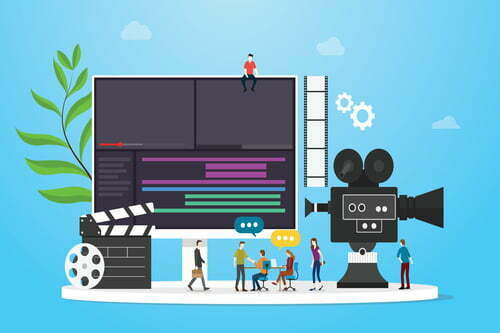
Premiere pro CC for beginners: Premiere (Udemy) video editing course
This is one of the best video editing courses as it is quite comprehensive. You learn how to edit the whole video from start to end, using the correct methods, choosing the right composition, adding motion, and more. With practical exposure and expert tips, this program ensures that you are well prepared to kickstart your business or apply it to the relevant profile. Moreover, with over 86,000+ enrolled students, this course is worth trying.
Key USPs –
- Initiate a project along with the right settings and configurations according to the requirement.
- Also, design clean and professional titles for your videos, add an effect by implementing color grading, apply visual effects, etc.
- Opportunity to practice the skills by attempting the assignments and assessments.
- Additionally, learn to edit green screen footage and add a background that looks professionally good.
- Edit a one-minute documentary using the provided footage and add audio and video transitions.
- Full lifetime access +8 articles +14 downloadable resources +129 lectures.
Duration: 11.5 hours
Rating: 4.5 out of 5
Video editing course with final cut pro X (Udemy)
The certification is intended to assist you in becoming familiar with Final Cut Pro X on the Maverick operating system. Before importing different types of media from various storage devices, start by studying the user interface and helpful shortcuts. Examine the fundamentals of editing and organizing clips and material using the video clipper. After mastering the fundamentals, the instructor will walk you through more complex concepts, such as keyframes and compound clips. You’ll have the abilities you need to stand out in a crowd and get your work noticed by the end of the class.
USP’s-
- There are no requirements for enrolling in the class, and anyone can take it with any level of experience in the subject.
- The lessons are meant to give you step-by-step instructions so you can get started right away.
- The best practices, hints, shortcuts, and newly created assignments are all included in this course.
- The lectures will assist you in honing your editing skills, which will be helpful whether you decide to work as a professional or start a freelancing business.
- Unlimited access for the rest of your life + 114 lectures + 1 article + 1 set of downloadable resources.
Duration: 6.5 hours
Rating: 4.4 out of 5

DaVinci resolve 16/17 video editing: Beginner to advanced (Udemy)
Louay Zambarakji, an expert in motion graphics and video editing, has created yet another fantastic course. In this course, the trainer will guide you through DaVinci Resolve, a free professional video editing application used by professional video creators. It’s primarily developed for beginners to provide a road to a career in video editing, so you don’t need any prior experience with video editing to use DaVinci Resolve. You’ll study everything from video editing to visual effects to motion graphics during the classes. You’ll be able to make your first video after completing the course and add music, images, text, and a few transitions.
USPs –
- Make a commitment to develop and edit dynamic, entertaining videos.
- Become familiar with DaVinci Resolve. Create new videos from scratch, complete with realistic motion graphics and audio.
- Learn how to use DaVinci Resolve’s numerous tools to apply effects to videos, color correct them accurately, and color grade them.
- Be familiar with all types of nodes, including Serial, Layer, Parallel, and Combiner/Splitter nodes.
Duration: 10-11 hours
Rating: 4.6 out of 5
What’s next?
Editing videos is a much-needed skill today. Now, anyone can learn to edit videos because of the abundance of video editing courses and software available. However, top-tier video editing necessitates a certain degree of expertise. You can get this expertise by pursuing a degree in video editing besides taking up these online courses. With talent, we can turn even the dullest videos into masterpieces. Reach out to us for more details about such courses and their job prospects.
Liked this blog? Read more: All you need to know about becoming a film director
FAQs
Q1. Which are the best institutes for a video editing course?
Answer- Apart from the online courses mentioned above, you can also choose a professional video editing course at various institutes, such as-
- American Film Institute
- New York Film Academy
- Los Angeles Film School
- London Film Academy
- California Institute of the Arts
Q2. What are the main tasks involved in video editing?
Answer- Video editing is what brings together a dream into reality, creating a story. The main tasks involved in video editing are editing footage and clipping them together, selecting the best shots and putting them together as a final result, and creating a smooth transition from one scene to the other. In addition, adding effects, color enhancement, and creating transitions are also a part of it.
Q3. What jobs can I get after a video editing course?
Answer- The following are the jobs you can get after completing a full-time video editing course-
- Video editor
- Film director
- TV editor
- Animator
- Cartoonist
- Web video editor






