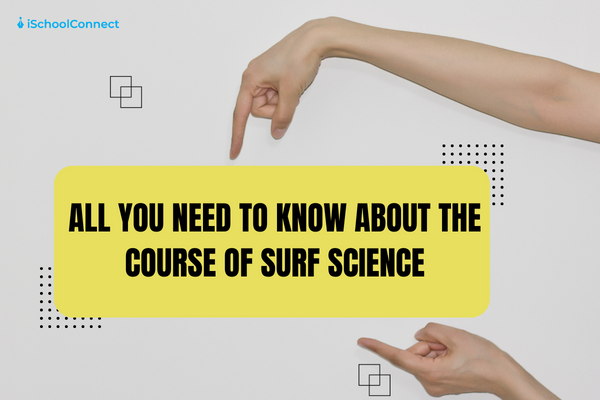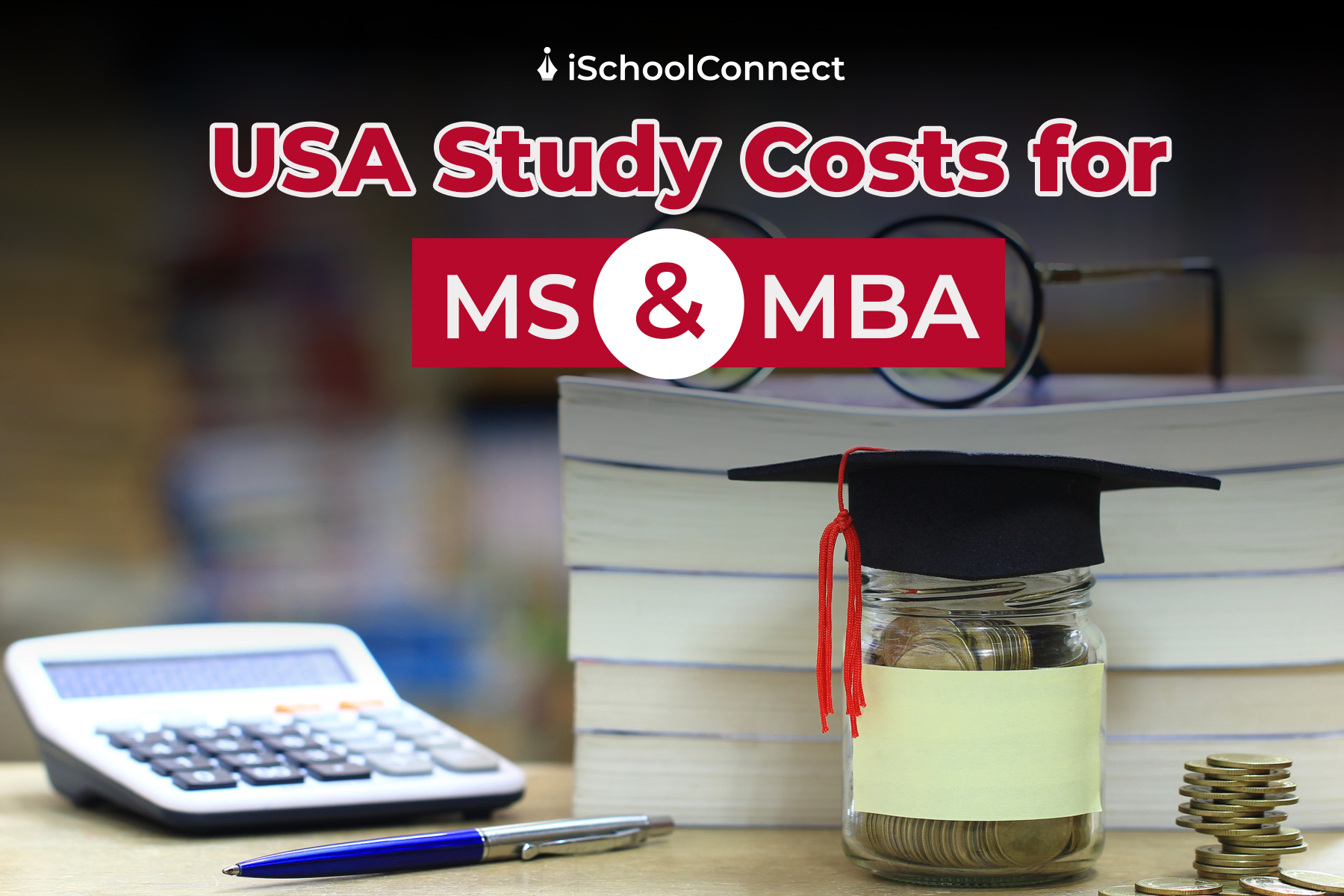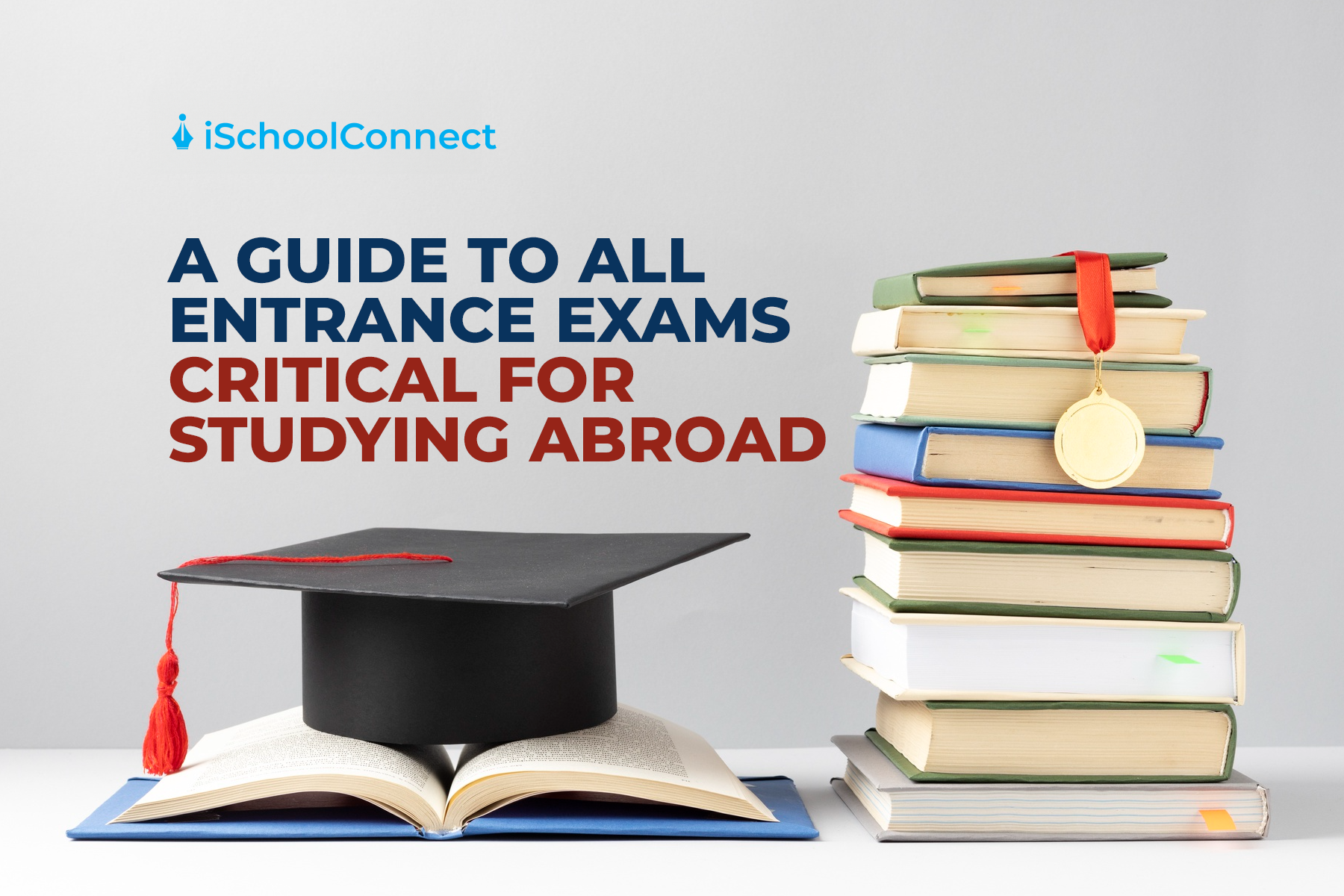Table of Contents
The practice of ‘web surfing’ became popular with the development of the World Wide Web. Users can move between documents—including those hosted on separate websites—and between different sections of a single document by using hypertext links. Web surfing science is a pastime that millions of Internet users worldwide engage in. Many users depend on it and spend countless hours playing games or doing other things. Some people do it to kill time.
Beginnings
It is pretty difficult to ‘surf the net’ without using a variety of clients and having much more patience than most people have, even though the terms ‘net’ and ‘web’ are not interchangeable. As a result, most people who claim to be doing so are actually ‘surfing the web.’
Computer scientist Mark McCahill first used the term ”surfing the Internet in February 1992. In a later article titled ‘Surfing the INTERNET: An Introduction,’ author Jean Amour Polly contributed to the phrase’s increased familiarity.
The expression ”surfing the Internet may have its roots in a comic book that CERFnet, a pioneering ISP, released in October 1991. A superhero named Captain Internet and her sidekick fly on a magical surfboard in the amusing tale The Adventures of Captain Internet and CERF Boy. Together, they thwart Count Crackula’s attempt to ”crack the network” and destroy the Internet.
What exactly is World Wide Web Surfing?

The World Wide Web enables browsing, but the Internet is where it all started. To find information, we use the Internet to access and search the Web, a sea of knowledge.
It is a system of information that utilizes URLs to identify documents and resources (Uniform Resource Locators). We enter a URL into the browser’s address bar to access a website.
The Web now requires two things to operate. First, we need a web browser. We use this application to access the information stored on web servers.
Web browsers include applications like Chrome, Firefox, Edge, Opera, Safari, and others. Retrieving content from web servers is the primary goal of this software.
This includes the following
- You type in the URL, which begins with HTTP or HTTP (HyperText Transfer Protocol secure).
- When we press the Enter key, the web browser starts creating a web page.
- The internet page is then shown in browser-compatible formats, such as videos, photographs, text, etc.
- A website may also have links that lead to other websites, such as URLs.
The distinction between web browsing and web surfing
The primary difference between the two terms is that ‘web browsing’ refers to looking at or searching for specific information on a particular website, whereas ‘web surfing’ refers to viewing information on various topics on several websites at random.
Knowledge on any topic is now only a click away, dramatically increasing people’s Internet use. Most of the time, people enjoy wasting time in front of a computer browsing various websites on the Internet. Furthermore, simply clicking around the pages of multiple websites is commonly referred to as ”web surfing” or ”online browsing.”
Surfing and browsing are terms used interchangeably to describe the actions of ”searching” on or through the Internet. The technical distinction between the two names now depends on the task at hand; for example, one may browse or surf the Web. Exploring, as opposed to surfing, refers to someone using a specific browser to peruse websites in search of a particular item.
However, there is no distinction between the terms’ web browsing” and ”web surfing in general. Based on the justification mentioned above, one can agree that they both signify the same thing. Because there is now a wide range of information available on a variety of websites from all over the world thanks to different search browsers like Chrome, Internet Explorer, and so on, as well as other search engines like Yahoo, Google, Bing, and so on.
It thus makes no difference because both terms are commonly used to refer to the process of navigating from one website to another, downloading files, or watching online videos. Hence, ”web surfing” or ”web browsing” is simply moving from one site to the next and watching, reading, listening to music, or watching or watching videos or movies.
How to surf the Web

- Once connected to the Internet, you can navigate the Web using hyperlinks.
- A hyperlink is any text that is a different color or underlined on a web page.
- ‘Internet terms,’ for example, is a hyperlink that, when clicked with a mouse or tapped on a touch screen, opens a page with Internet-related terms.
Valuable Tips
- Hovering over the text on a desktop or laptop computer will also reveal a hyperlink. It’sIt’s a hyperlink if the cursor changes to a hand.
- If you click a hyperlink, you can return to the original page by clicking another hyperlink on the new page or using the back feature.
- You are surfing the Web as you keep opening new links.
Key takeaways
- Surfing on the World Wide Web refers to moving from one Web page to another in an undirected fashion. When surfing, the user typically visits pages based on what piques their interest at the time.
- Browsing is the clearly intentional search for specific information on the Internet. Surfing is the act of searching for information on the Internet with no specific goal in mind.
- When you’re surfing, you click on links that catch your eye because they look interesting.
We hope you find this article helpful. Write to us your comments. Click here to read more such articles.
Liked this blog? Read next: Top 5 websites for online typing jobs in 2022
FAQs
Q1. Who created the World wide web?
Ans – Tim Berners-Lee developed the World Wide Web in 1989. While working at CERN, he wrote the code for WWW on a NeXT computer to share documents among researchers all over the world via hyperlinks.
Q2. Who sent the first email?
Ans – The first network email was sent by computer engineer Ray Tomlinson in 1971.
Q3. When was the first website launched?
Ans – On August 6, 1991, CERN launched the world’s first website.