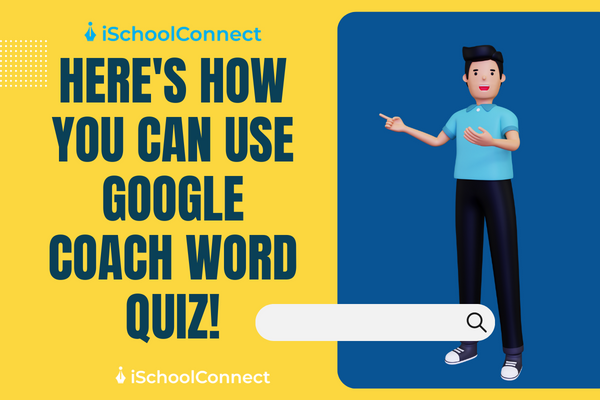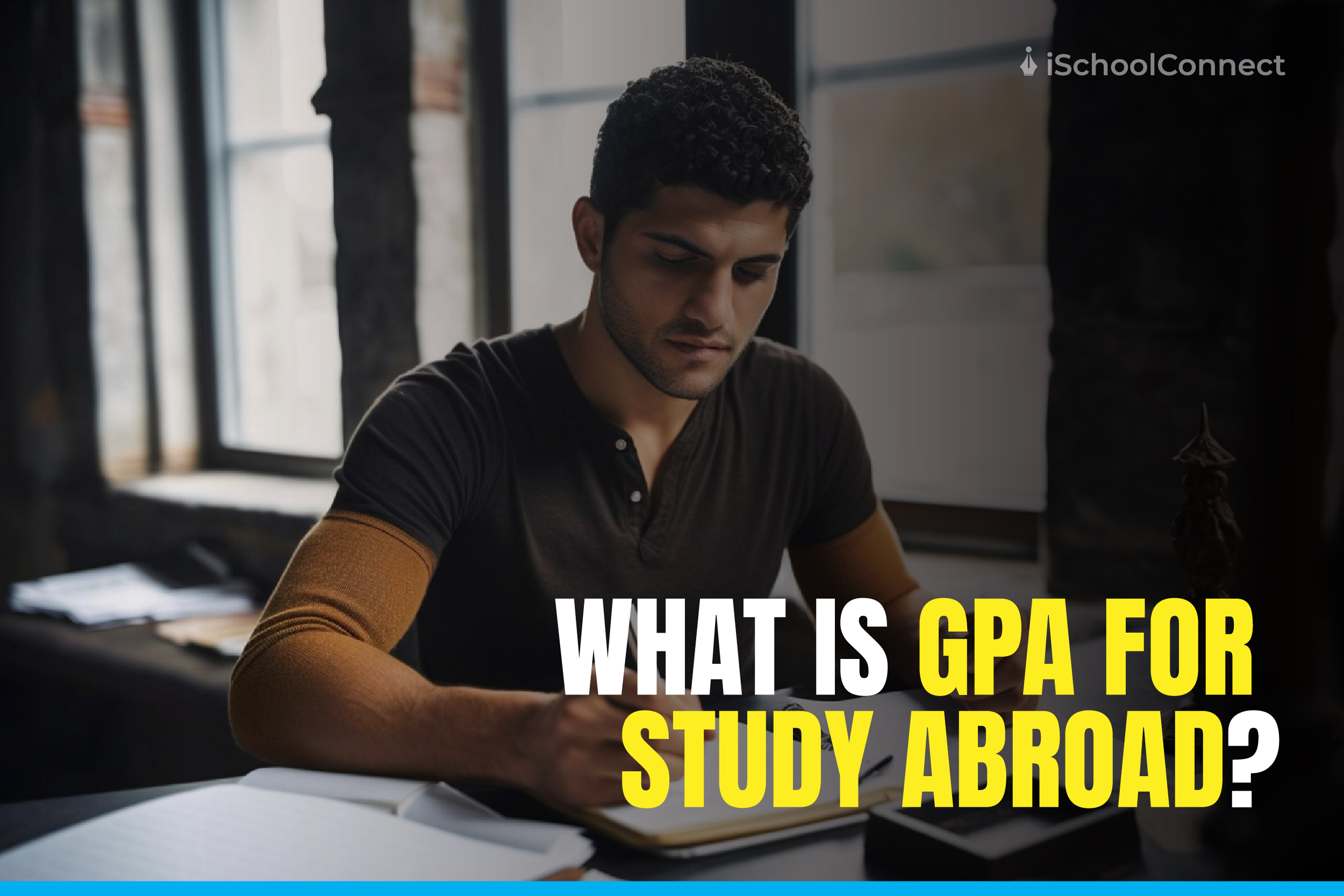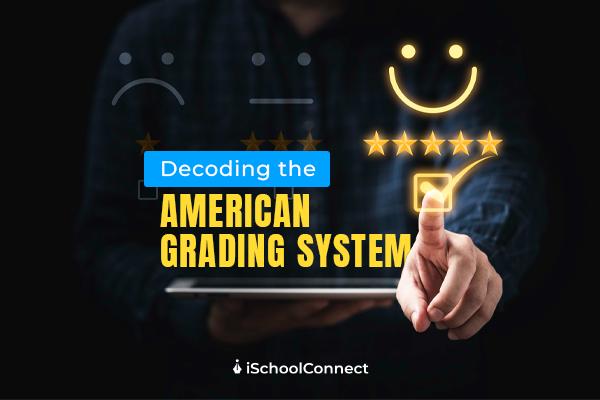Table of Contents
- What is the Google word coach quiz?
- When did Google launch the Google word coach quiz?
- How to play the Google word coach quiz?
- Types of questions
- How to play the Google word coach quiz?
- You will see a question like the ones below on the card
- Can you download the Google word coach app?
- Example
- Key takeaways
- FAQs
Google’s lightning-fast and accurate search results have propelled the company to the forefront of the search engine race, which is no small feat given that search is the second-most common activity on the internet, trailing only email use. Every search request gives Google more information to help its search algorithm become smarter. It also takes the initiative to personalize the experience for the user. If you write the wrong spelling, the Google word coach quiz ensures you know the meaning, synonyms, and antonyms.
What is the Google word coach quiz?
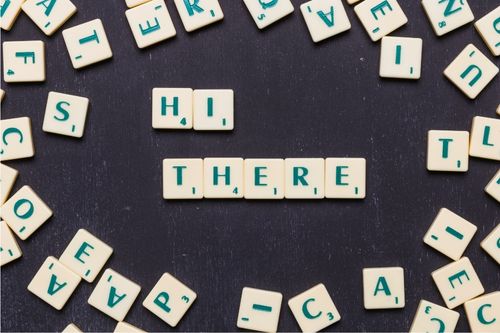
Few people are aware of Google word coach. It’s a fun game that appears in search results. It is a vocabulary-based game introduced by Google to help us improve our English. It is a fantastic initiative by Google for non-English speakers struggling with English. It assists them in improving their English speaking and learning skills. Those with good English language skills who want to spend their time doing something productive can enjoy this game.
The fantastic Google word coach feature has been added beneath Google search’s dictionary and translate boxes. When you search for a word’s meaning in Google, the word coach game appears beneath the dictionary or translate box. It also occurs when you search for ‘word coach’ in Google.
When did Google launch the Google word coach quiz?
The game Google word coach was released in non-English-speaking countries in February 2018. This game is not visible in search results in the United States or other countries where English is already the primary language. It primarily intends toward non-English speaking countries such as India, which frequently use and search Google to find the definition and translation of various English words and sentences to expand their English language vocabulary.
How to play the Google word coach quiz?
To begin, open word coach by searching for the definition of any English word or translation or simply typing ‘Google word coach.’ Right now, it appears only on mobile phones and in non-US countries.
Types of questions
For now, you will find three types of questions in the Google word coach game. They are as follows-
- Which word is similar to? (synonym question quiz)
- Which word is opposite to? (antonym question quiz)
- Which image best fits the word? (image question quiz)
Image-based questions are always easier to answer than other types of questions. The level of questions will be elementary at first but will gradually become more complex. Every game round contains five questions, and you must select one of two answers. In the game, there is also the option to skip.
How to play the Google word coach quiz?

Here is a total guide with instructions on how to play the Google word coach quiz online-
- Enter ‘word coach’ or ‘Google word coach’ into the search engine. Alternatively, you can open it by searching for any word meaning in Google.
- A small box will appear in the search result if you search for ‘word coach’ in Google. It will then appear at the top of the search results. Furthermore, if you have searched for a word, it may appear below the Google dictionary or translation card box.
- There are two options for each question. You must choose the correct answer from the two options.
- The questions are primarily about similar and opposite words; you sometimes have to choose from images.
- You will be directed to the next question when you provide the correct answer.
- The best part is that even if you select the incorrect answer, you can still proceed to the next question.
- There is no negative marking for incorrect answers. A green color mark will appear when you tap on the correct answer. If your answer is wrong, you will see a red color mark.
- You can also skip a question if you don’t know the answer. You can locate the skip button in the bottom right corner of the game.
- You will receive 200 points for each correct answer. However, it may occasionally change to 180, 220, or something else. Your score will rise as you play more and more.
- They ask five questions at each level or round. After five questions, they will give you a scorecard.
You will see a question like the ones below on the card
- Which word is similar to__?
- Which word is opposite to__?
- Which image best fits the word__?
- What can you see in this image__?
Can you download the Google word coach app?
You cannot download it, but you can play it on the Google web browser by typing ‘word coach,’ or when you search for any word meaning or use Google translator, it may appear just below the Google word meaning and translation box. It does not have to appear every time. It may not always be available in your country. You cannot download the official game.
Example
Here are some examples of Google word coach quizzes
- Which word is the opposite of compromise?
- Which word is the opposite of awake?
- Which word is the opposite of outdated?
- Which word is the opposite of assembling?
- Which word is the opposite of width?
- Which word is the opposite of winding?
- Which word is the opposite of unwilling?
- Which word is similar to endowment?
- Which word is similar to covenant?
- Which word is similar to a portfolio?
- Which word is similar to hunch?
- Which word is similar to dump?
Key takeaways
- Google enabled free word or term searches, making all kinds of information instantly accessible even. You could use Google to find any needle in any haystack at any time.
- The Google quiz helps you to improve your vocabulary and gain knowledge about various synonyms and antonyms.
- The Google word coach quiz lets you get the hang of your language skills.
- It is primarily available in non-English speaking countries.
Did you find this blog informative? Please let us know your thoughts and views in the comments below. Click here to contact us for more information on the Google word coach quiz. We would be happy to assist you with your queries.
Liked this blog? Read next: Funny quiz questions for students
FAQs
Q1. There are how many levels in Google word coach?
Answer- Google’s word coach offers only two levels. You’ll be able to proceed to level 2 after answering the first round’s five questions. You can also skip the question if you want.
Q2. What qualifications do you need to work for Google?
Answer- A computer science, information systems, or information technology degree will help you get the job. In contrast, data scientists will need an advanced degree in a quantitative field like statistics or operations research.
Q3. Does Google offer free courses?
Answer- To help people break into the tech industry, Google now offers online certificate programs and free courses in IT support, digital marketing, and data analytics.