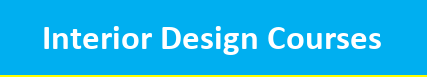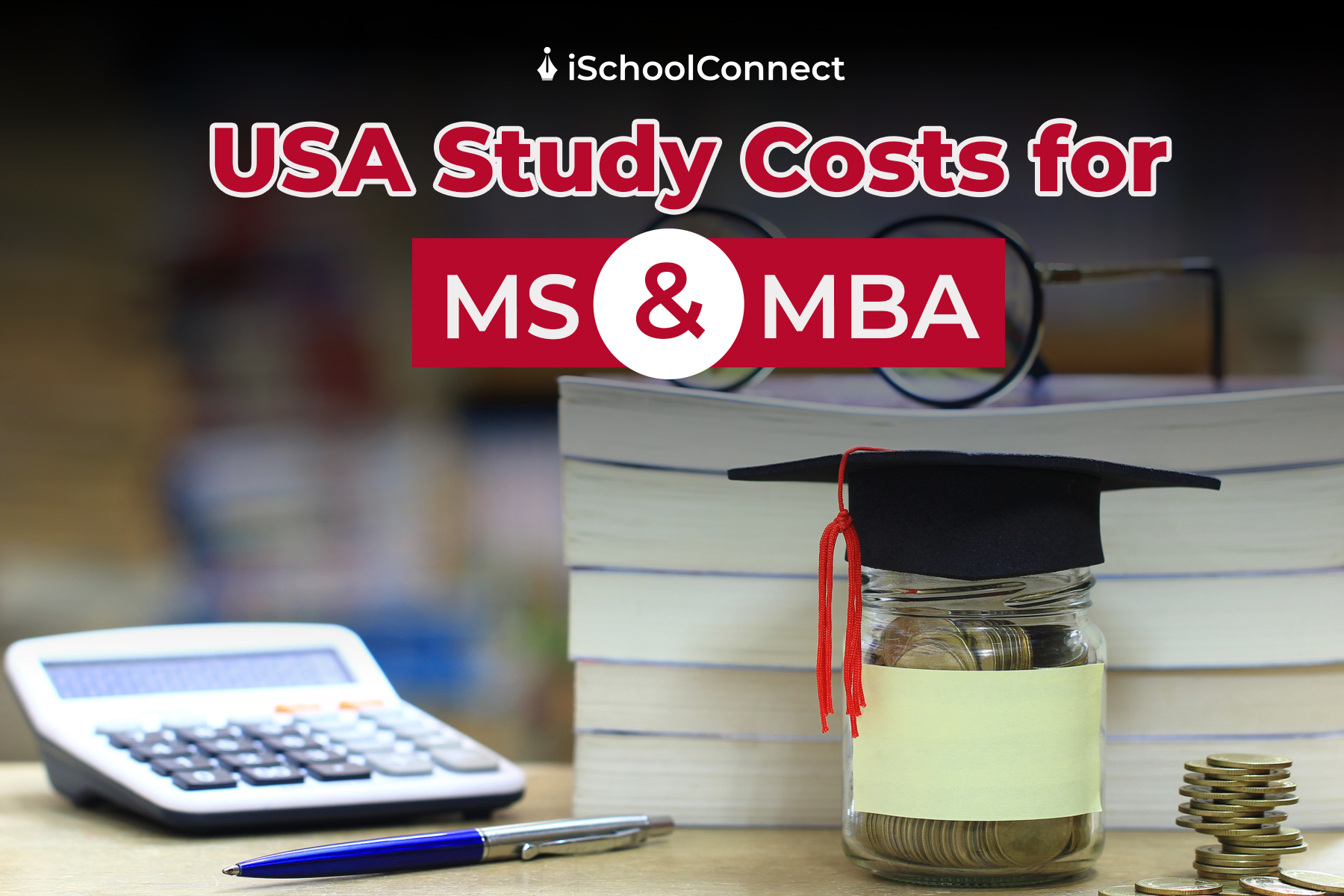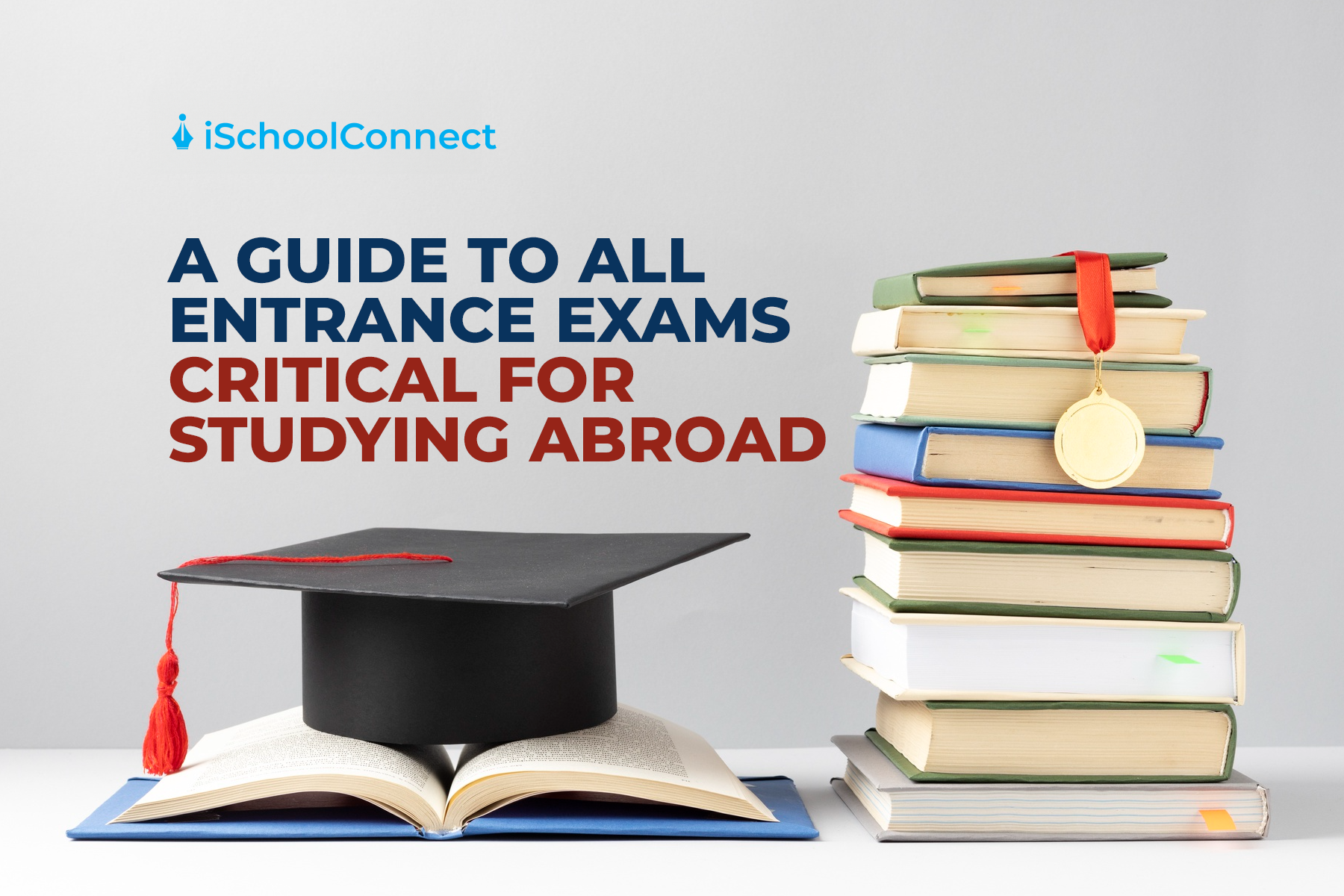Table of Contents
Download Instagram reels | What is Instagram?
Instagram was launched in October 2010 by Kevin Systrom and Mike Krieger. It had 25k active users then. Facebook bought it for $1 billion in 2012. Now it is a member of the Meta family. In 2020, it introduced an interesting feature of reels. Since then, it has captured the whole market of digital entertainment. Instagram reels have become an integral part of the 1 billion active users. You may want to use the Instagram reels in the other applications. Instagram doesn’t have an in-built option for downloads. There are simple tricks to download Instagram reels.
How to download Instagram reels
Instagram reels are the most favored platform for entertainment. It has also become a popular source of earning money. The user engagement of an Instagram reel is greater than on any other social platform. That’s why businesses are also investing workforce and money into reels.
We can’t be satisfied with only one application. You can download the Instagram reel and post it on other platforms. Here are simple tricks to do so.
Download your reel
You can download your own Instagram reel pretty easily. You just need to follow these steps.
Step 1- Open your Instagram and navigate to your account. There, click on the reels tab.
Step 2- Scroll to the reel you want to save. Open the reel in full-screen mode.
Step 3- On the video, you will see three vertical dots in the bottom corner. Tap on it. A menu will appear. Select ‘Save to camera roll.’ It will save the video or the Instagram reel on your phone.
That’s it. You have successfully downloaded and saved your Instagram reel to your phone. You can go to the gallery on your phone and see the saved reel.
Screen record the reel

One of the ways to download an Instagram reel is to screen record. You can perform this task on iOS and Android as well.
- Let’s see how to do it on an Apple iOS phone.
First, go to settings and in the control center. There, add screen recording to include control. It will make the control easily available on the drop-down menu.
Then, open your Instagram account and the reel you want to download. Swipe down from the top screen and tap on the record button. Apple’s screen record function also records audio.
Now you have the Instagram reel recorded and saved to your gallery. Edit the extended recording only to show the reel.
- Let’s see how to screen record on an Android phone.
Android phones already have a tab for screen recording on the control bar. You just need to swipe down and click on it. Then navigate to the Instagram reel you want to record.
After finishing the recording, it will be saved in your phone’s gallery. You can use the in-built trim function to edit the video. Save the edited copy and delete the lengthy original recording.
Use a third-party application
You can use a third-party application for iOS and Android both. With these applications’ help, you can also download other people’s Instagram reels.
For iOS, you can use InstDown or InSaver. For Android, you can use these applications.
- Reels video downloader for Instagram.
- AhaSave video downloader
- ETM video downloader
You just have to copy the link to the reel you want to download. Open the reel and click on the three dots below. It will have the option for ‘copy link.’
Paste the link on the application and click on download. You can even use some of these applications to download Instagram stories.

Download the reel on desktop
You may want to edit your Instagram reel on editing software using your laptop or computer. This will only help you get more engagement. You can use third-party websites to download the reels on your Mac or even Windows.
You just need to open Instagram on your desktop. Login to it and open the reel you want to save. Then use the following software.
- Loom
- Camtasia
- OBS Studios
- QuickTime (for iOS)
Paste the link in the download bar on this software and click on download. It will save the reel in the ‘downloads’ folder.
You can save Instagram reels to watch later. There’s a feature in Instagram that allows you to save other people’s reels to your profile. You just need to open the reel and click on the three dots. You will see the option for ‘save.’ Click on it, and the reel will be saved in the archives of your profile.
Key takeaways
- To download the Instagram reel, you will have to use the features of your phone or a third-party application. It doesn’t have the option to download it to your phone gallery.
- The screen recording option is used the same way in iOS and Android smartphones.
- Before using a third-party application, look for its ranking on websites. Choose the best to download Instagram reel.
We hope you enjoyed reading this blog. In case of any queries, reach out to us or drop a comment below!
Liked this blog? Read next: 60 fun This or That questions for game time!
FAQ
Q1. Who is the most popular on Instagram reels?
Answer: Learn from Khaby is the most viewed Instagram account right now, with over 289 million views.
Q2. How can you earn through Instagram reels?
Answer: You can earn via Instagram reels based on the number of views and engagements it gets in 30 days.
Q3. How much can a user with 1 million followers earn from Instagram reels?
Answer: The influencer with 1 million followers can earn up to $15,356 per month.