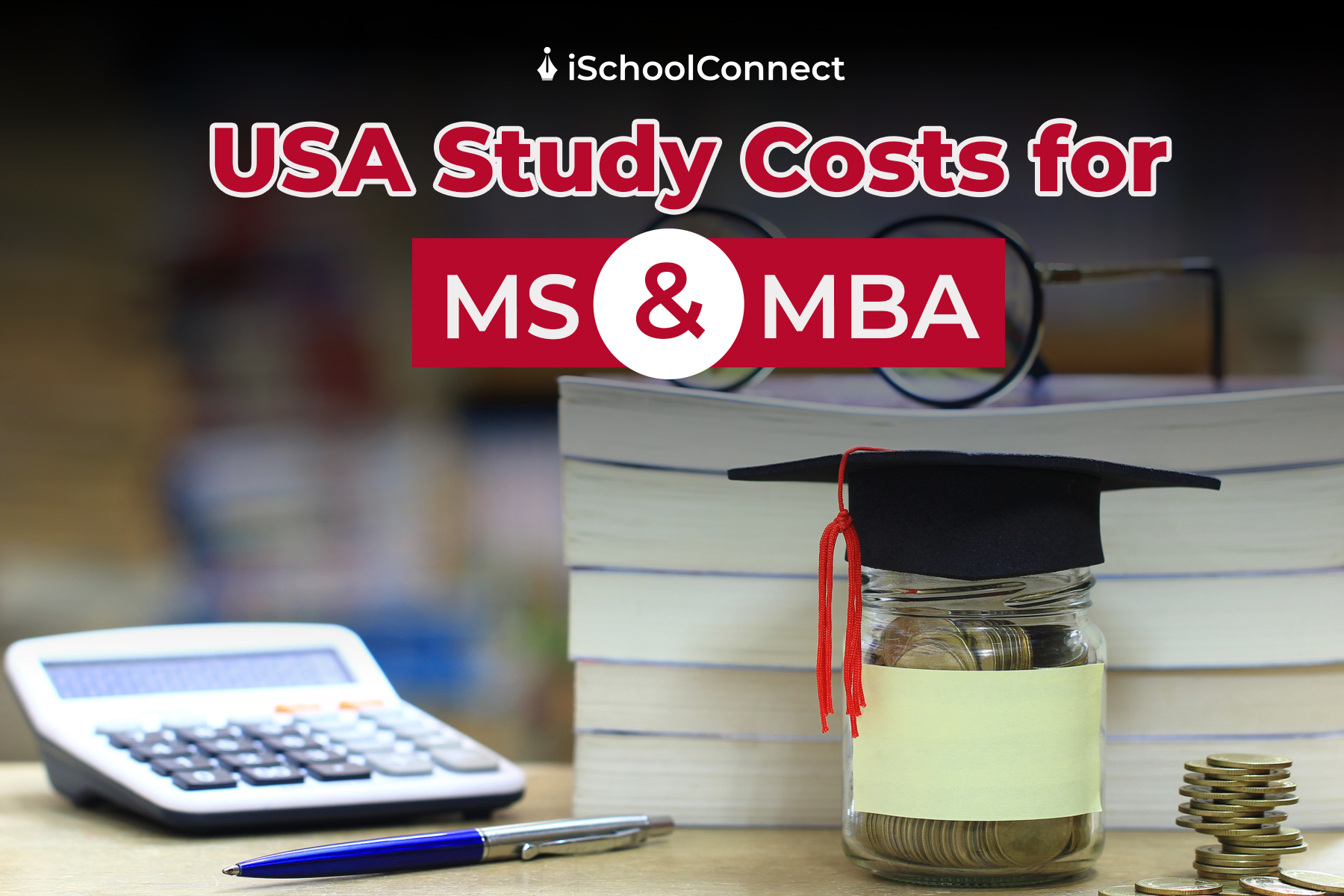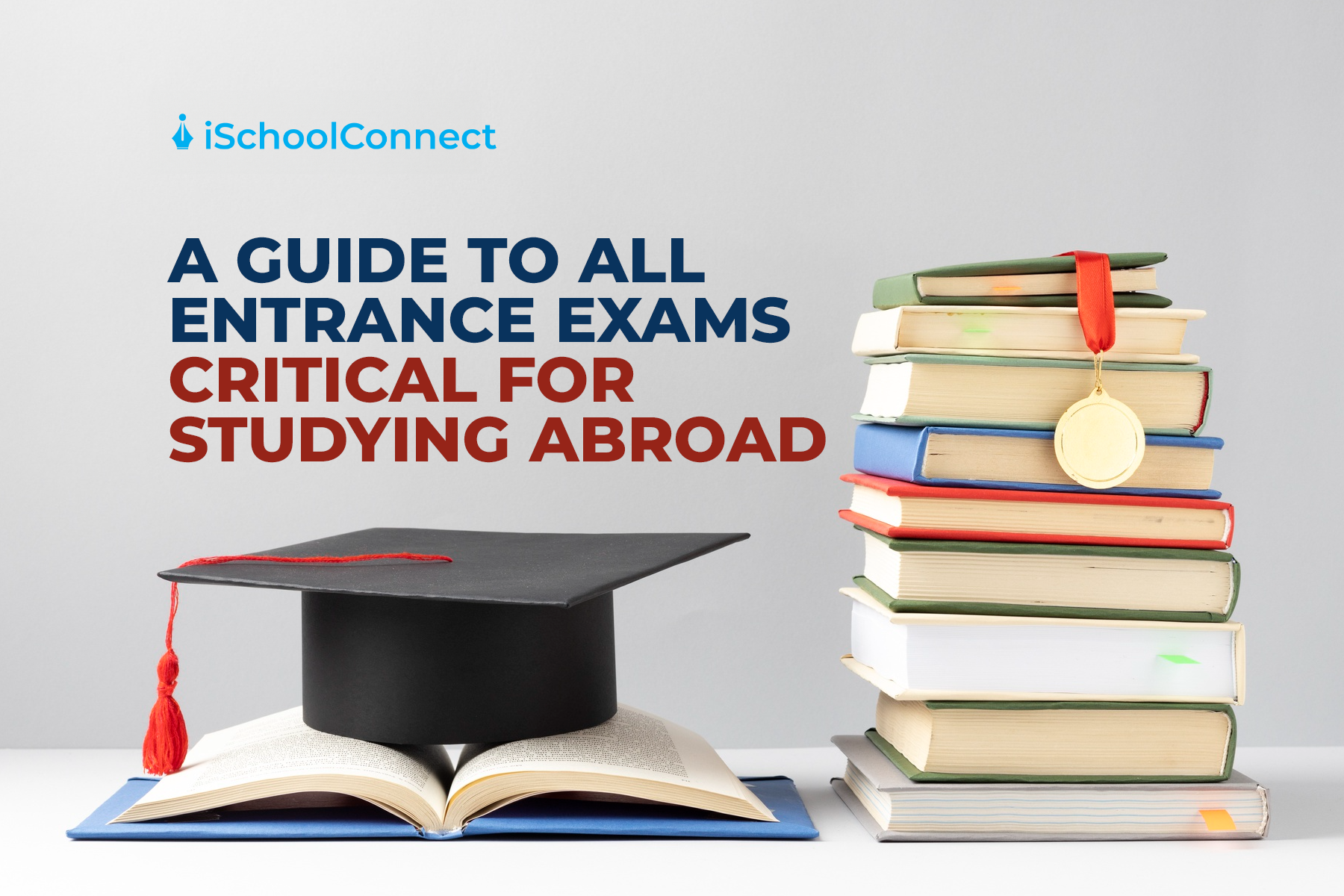Table of Contents
We will admit this–creating a website is less challenging than it used to be, say, 5 or 10 years ago. A lot of easy-to-use platforms, tools, and applications have come up to help people design and add content to their websites. This blog will tell you exactly how to create your own website step-by-step and list out the tools and platforms you can (and should) use to make sure it ranks well on search engines. Let’s get started!
Finalize the domain name

The domain name is essentially your website address. It’s important to choose the right domain name because it will heavily affect your brand’s revenue. How, did you ask? Well, a domain name that does not match your business name will make it difficult for customers to remember your brand. People will forget if it’s too small or difficult to remember. If another business with a similar domain name exists, it will affect your website’s rankings.
This is why you need to pay close attention to the domain name you choose. Make sure that it-
- Has a proper extension (.com, .in, .org, .edu, etc.)
- Isn’t already in use
- Is easy to pronounce and spell
- Isn’t lengthy
- Is within your budget
Ensuring these things are in order will make it much easier for you to market your business and make sure you turn a generous revenue.
Find a reliable hosting service
Your website needs to function 24x7x365. A reliable hosting service will offer you the technology and services you need to keep your website running smoothly at all times. These include loading speed, uptime, data security, storage, and server type, among other things. Another incredibly important factor to consider when choosing a hosting service is customer support. You need your host to be at your beck and call to ensure that things get fixed as soon as an issue is raised.
Here are a few services to consider for hosting your website-
- GoDaddy
- Bluehost
- SireGround
- HostGator
- Hostinger
Create an engaging website user interface

As soon as you’ve bought a domain and hosted it, start working on the design of your website. Start by working on the basic navigation first. Add the standard pages, including Home, About Us, Services/Products, Blog, Contact Us, Terms of Use, Privacy Policy, and Sitemap. Conduct a thorough competitor research to see what other pages you might need to add to your website. Make sure that users find it intuitively easy to navigate through these pages.
Next, pen down your brand guidelines. Pick the fonts and colors that your brand embodies, and make sure to use them throughout your website. Your content should be catchy, and your graphics should have pleasing aesthetics. However, it is important to ensure that these designs do not affect your website’s loading time.
Once you’ve finished designing your website, add the content and the elements and take one last look before signing it off. Make sure to add CTA buttons every now and then to nudge incoming visitors to take action.

Pick the right Content Management System
A Content Management System, or CMS is an application that helps users design, create, and maintain content on their websites. You can use it to design and add content to your website as per your plan.
Most Content Management Systems are easy-to-use and do not require extensive technical knowledge on your part. You can choose from hundreds of available platforms basis key factors, including customizability, budget, user-friendliness, support, and scalability.
Some of the most commonly known Content Management Systems include-
- WordPress
- Wix
- Joomla!
- Squarespace
- HubSpot CMS, and
- Drupal
Install webmaster tools
Once you’ve created your website, you need to figure out where you stand among your competitors. There are several tools you can use to do this, including-
- Google Search Console
- Google Analytics
- Bing Webmaster Tools, and
- LuckyOrange
Each tool can be linked to your website through a series of easy-to-follow steps. You will find these steps on the respective web pages of these tools. Through them, you will receive information about-
- Website impressions
- Website traffic
- Top performing pages
- Ranking keywords
- Bounce rate
- Exit rate
- Average time spent
- Number of users
- Number of sessions
- Broken links
- Page speed
- Backlinks
- Bugs, etc.
Checking this data regularly and using it to keep your website updated will ensure that it ranks well on Google and other search engines.
Optimize your content for search engines
Search engines like Google use algorithms to read through your website and rank it amongst your competitors. These algorithms keep getting updated to make sure that users find the most relevant websites and blogs during their searches.
To make sure your website ranks well on Google, you will need to put in constant effort in maintaining it. To start with, reach out to an SEO expert. They will conduct a thorough analysis of your website and share details about metrics like your Domain Authority, Page Speed, Backlinks, and Highest Ranking Keywords. They can even share details about your competitors and tell you what they’re doing to stay at the top of search results.
Use all these insights to update your website and do some off-page activity (like posting reviews, dropping comments on Quora, etc.) every now and then. If done well, you will start ranking amongst the top 10 results on Google within a mere six months (longer if you work in a content-rich industry like education or medicine).
Maintain your website
We’ve already said this before, but dedicating efforts and funds toward content creation and updation will boost your website ranking, hence increasing brand awareness. To do this-
- Keep an eye on the overall impressions and traffic on your website.
- List out the highest-ranking pages and use them for lead generation.
- Analyze the average time spent on your website, the bounce rate, and the exit rate to get an idea of how engaging your content is.
- Add schemas to make it easier for search engines to crawl (read) through your website.
- Keep adding quality content to your website. If you can, post at least one blog every day when you’re starting out.
- Look for ongoing trends and keywords that will help increase your website traffic.
- Keep an eye out for bugs, errors, or possible failures.
- Perform an SEO Analysis of your and your competitors’ websites from time to time.
Key takeaways
- Building a website is a complex and time-consuming process.
- Here’s how to create your own website
- Finalize the domain name
- Find a reliable hosting service
- Create an engaging website user interface
- Pick the right Content Management System
- Install webmaster tools
- Optimize your content for search engines
- Maintain your website
Like this blog? Read SEO Interview Questions!
FAQs
Q1. How to create a website for free?
Ans – While there are platforms that will help you create a website for free, we highly recommend you do not follow through with this idea. A good website will take money, time, and effort to build. Create one only if you’re ready for it.
Q2. What are the three types of websites?
Ans –The three types of websites are Personal/Portfolio, ECommerce, and Business websites.
Q3. How to create your own website using Notion?
Ans –Yes, and it’s quite easy too! Search for ‘how to create your own website using Notion,’ head to their instructions page, and follow the super easy steps.