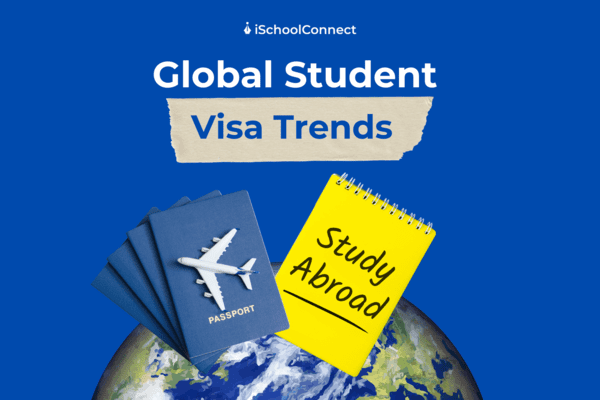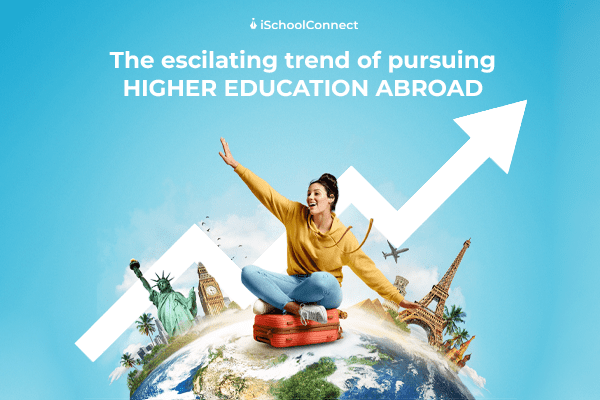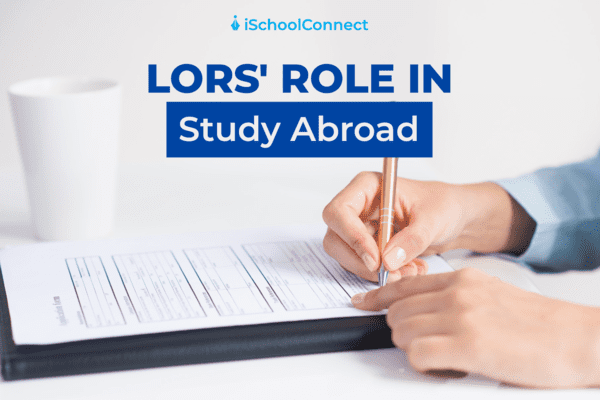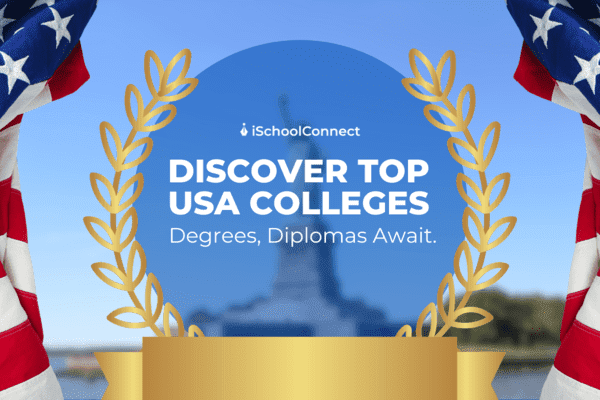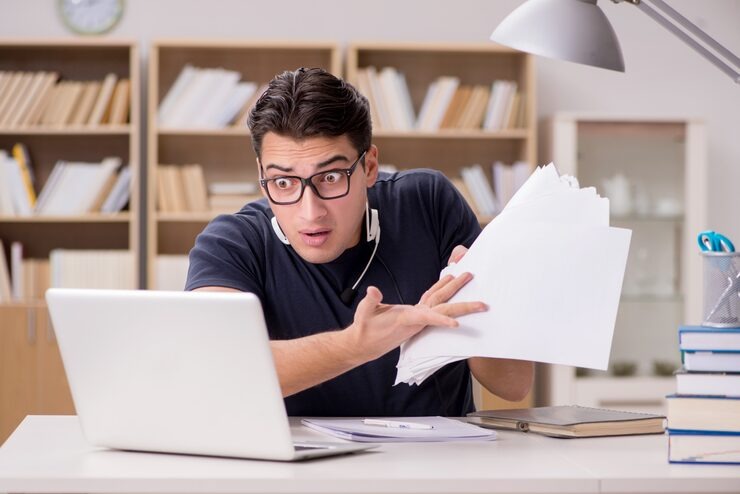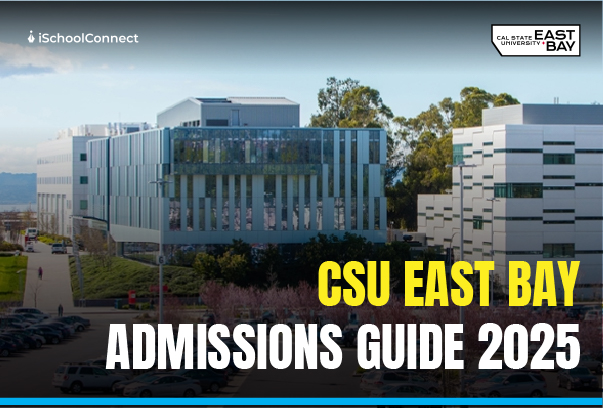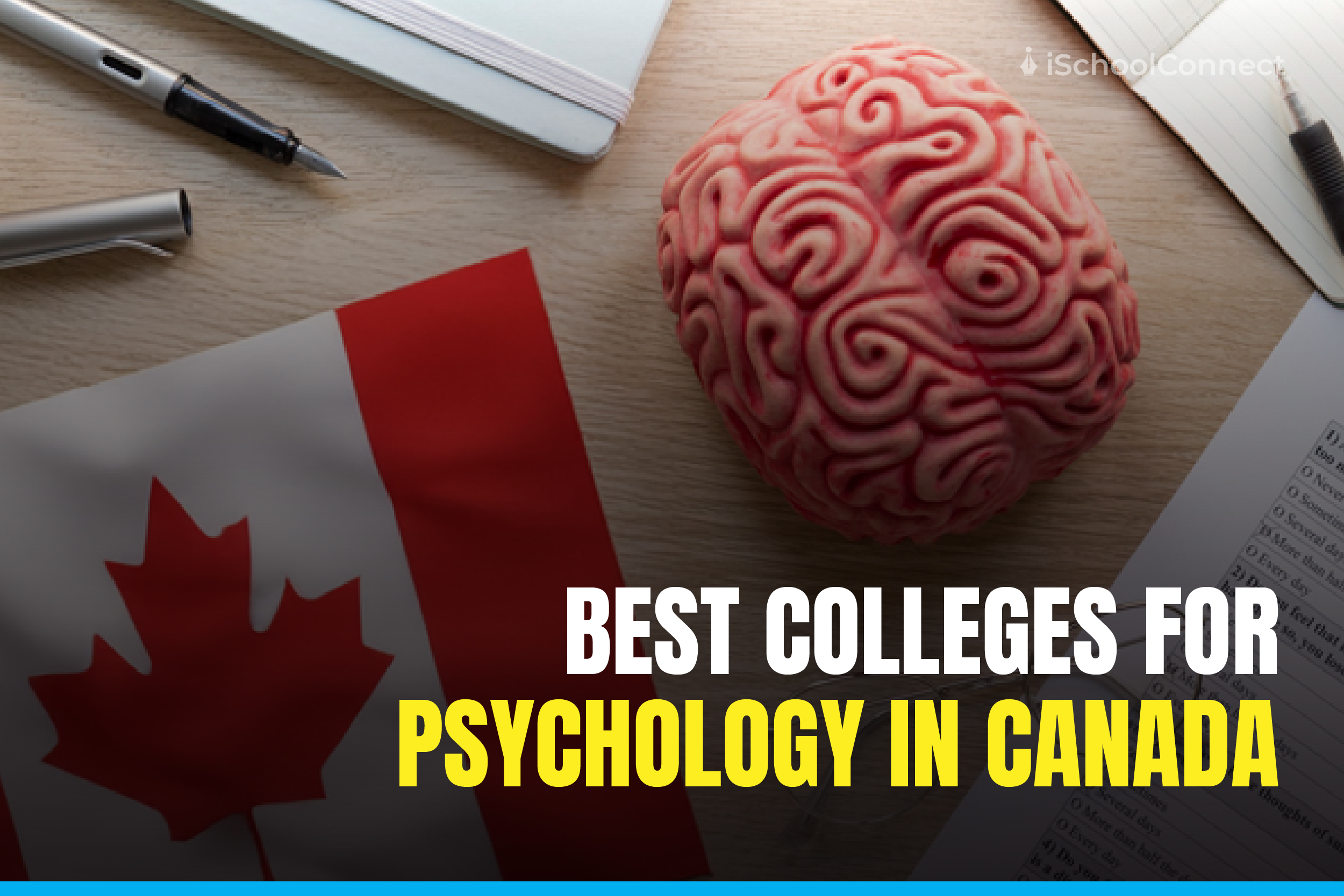iSchoolConnect Blog
All you need to know about abroad studies process, applications, universities, courses, countries and test prep is right here. Read on to learn from the experts.
Latest Articles

Study Abroad
India Will Need 1,100 New Aircraft by 2030. Here’s How to Become a Commercial Pilot In India After 12th
Last updated: November 26, 2025
1,931 Views

Study Abroad
Why Germany Is the Hidden Gem for Global Education Seekers
Last updated: October 30, 2025
554 Views
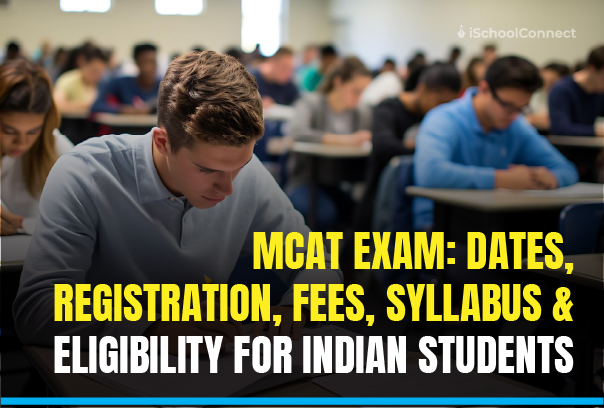
Study Abroad
MCAT Exam: Dates, Registration, Fees, Syllabus & Eligibility for Indian Students
Last updated: October 7, 2025
1,058 Views

Study Abroad
Best Universities in Los Angeles for International Students
Last updated: October 7, 2025
1,099 Views

Study Abroad
Best Universities in New York for International Students
Last updated: October 7, 2025
705 Views

Study Abroad
SLU International Admissions: Step-by-Step Process, Deadlines & Requirements
Last updated: July 24, 2025
2,409 Views
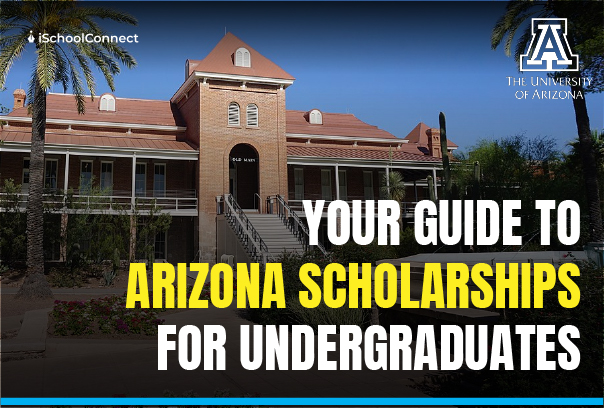
Study Abroad
Your Guide to Arizona Scholarships for Undergraduates
Last updated: July 24, 2025
2,737 Views
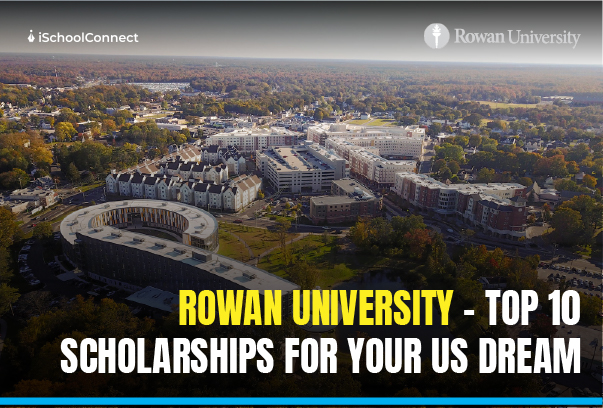
Study Abroad
Rowan University – Top 10 Scholarships for Your US Dream
Last updated: April 23, 2025
3,045 Views
Success Stories
View All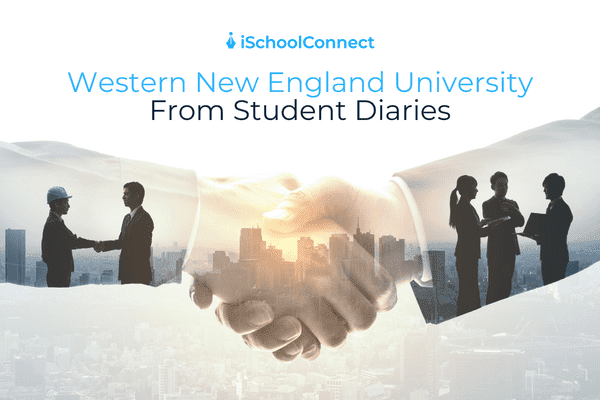
Success Stories
Western New England University | From Student Diaries
Last updated: March 20, 2025
4,471 Views
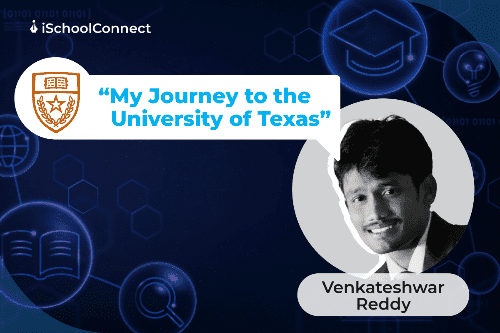
Success Stories
How I got into the University of Texas, Dallas | Venkateshwar’s Student Success Story
Last updated: June 20, 2025
3,981 Views
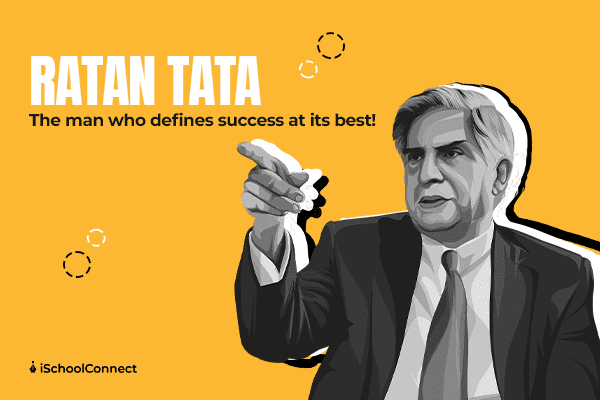
Success Stories
Ratan Tata (1937-2024): Childhood, Net Worth, Success Story
Last updated: June 20, 2025
60,410 Views

Success Stories
How I got into Cardiff, UCL, and other UK universities | Student success story of Jasran Mohommed
Last updated: March 15, 2024
4,792 Views
Top Universities
View All
Top Universities
Top Cheap Universities in Malta for International Students 2025
Last updated: June 20, 2025
15,305 Views

Top Universities
Harvard University Fees in Indian Rupees: A Complete Guide for Students
Last updated: December 27, 2024
8,918 Views

Top Universities
Highest Acceptance Rate Universities in Canada 2025
Last updated: October 16, 2024
9,081 Views
Test Prep
View All
Test Prep
Difference between IELTS Academic & IELTS General
Last updated: September 25, 2024
1,896 Views
Courses
View All
Courses
Management Information Systems in the USA | Courses, universities & careers
Last updated: July 10, 2025
3,091 Views
Study Abroad
View All
Study Abroad
India Will Need 1,100 New Aircraft by 2030. Here’s How to Become a Commercial Pilot In India After 12th
Last updated: November 26, 2025
1,931 Views

Study Abroad
Why Germany Is the Hidden Gem for Global Education Seekers
Last updated: October 30, 2025
554 Views
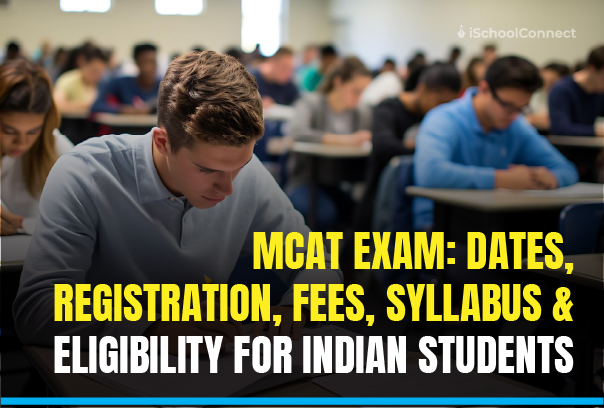
Study Abroad
MCAT Exam: Dates, Registration, Fees, Syllabus & Eligibility for Indian Students
Last updated: October 7, 2025
1,058 Views

Study Abroad
Best Universities in Los Angeles for International Students
Last updated: October 7, 2025
1,099 Views
Start your journey with iSchoolConnect
Need help with your study abroad applications? Try iSchoolConnect for free!
Where to Study?
Tests and Preparation
Study Abroad Near Me
Visa Process
Programs and Universities
Application Process
Fees and Finances